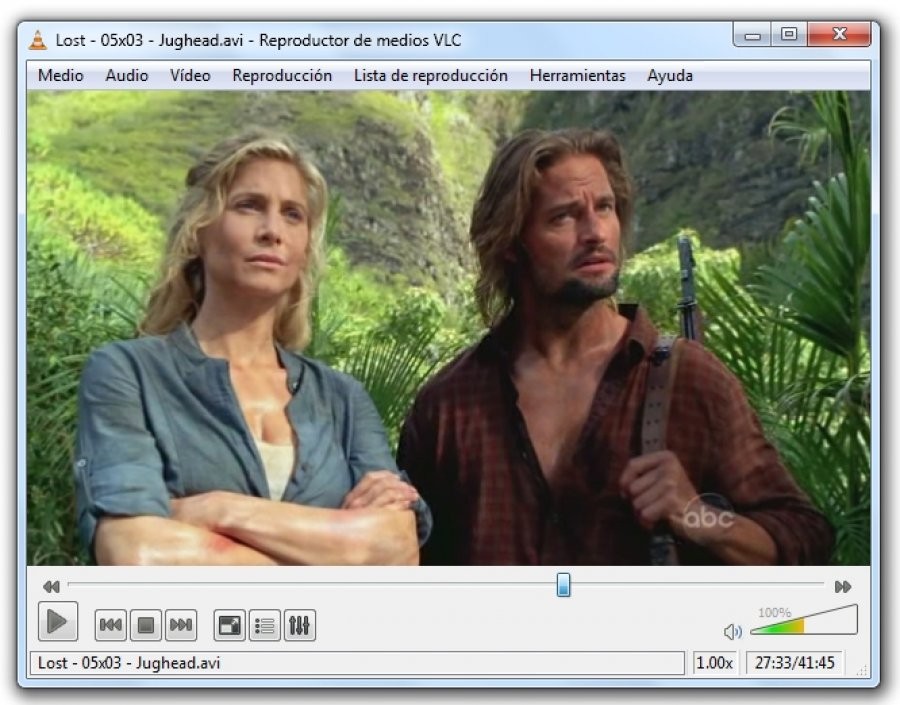VLC Media Player 3.0.20 – Download for Windows

| Latest Version: | 3.0.20 |
| Platform: | Minimum: Windows 7 64-bit |
| Author: | Official website |
| File size: | ~ 40 MB |
| License: | Free |
| Security level: | 100% Safe |
Unlock Limitless Media Possibilities with VLC Media Player
VLC Media Player, an open-source gem distributed under the GPL license, stands as your gateway to a world of multimedia. With this versatile player, you’re empowered to enjoy an extensive array of today’s popular video and audio formats, transcending boundaries across platforms.
This powerful player seamlessly supports a plethora of formats including MPEG, DivX, WMV, AVI, MOV, MP4, MKV, H.264/AVC, FLV, MP3, OGG, and many more, turning your device into a multimedia powerhouse. From Blu-rays to DVDs, CDs to various streaming protocols, VLC’s compatibility knows no bounds. Even those corrupted or partially downloaded files don’t pose a challenge, as VLC can read them seamlessly.
Subtitle enthusiasts, take note! VLC Media Player supports a variety of subtitle formats such as SRT, ASS, and native files extracted from discs. Customization is the name of the game, as you can adjust the style, size, and screen layout to your heart’s content.
For those who prefer a personalized touch, VLC’s skins feature allows you to modify the app’s interface. But the wonders don’t stop there. VLC Media Player goes beyond the ordinary by offering command-line control, telnet, and web browser control, elevating its capabilities beyond being just a media player.
Screenshots:Notes:
What’s new:
Video Output:
– Fix green line in fullscreen in D3D11 video output
– Fix crash with some AMD drivers old versions
– Fix events propagation issue when double-clicking with mouse wheel
Decoders:
– Fix crash when AV1 hardware decoder fails
Interface:
– Fix annoying disappearance of the Windows fullscreen controller
Demuxers:
– Fix potential security issue (OOB Write) on MMS:// by checking user size bounds
Also available: