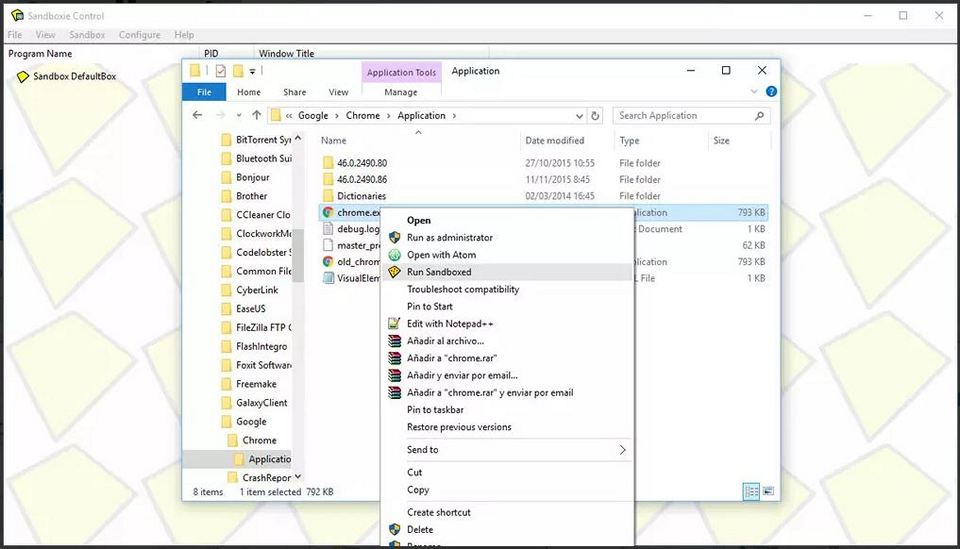Sandboxie 5.67.5 – Download for Windows

| Latest Version: | 5.67.5 |
| Platform: | Minimum: Windows 7 64-bit and up |
| Author: | Official website |
| File size: | ~ 2 MB |
| License: | Free |
| Security level: | 100% Safe |
Sandboxie App Review: Enhanced Security and Peace of Mind for Windows Users
Sandboxie is a powerful Windows application that provides an extra layer of security and protection to your computer. By creating an isolated sandbox environment, Sandboxie allows you to run applications and browse the web with confidence, keeping your system safe from malware, viruses, and other online threats. In this review, we’ll explore the features that make Sandboxie a must-have app for enhancing your online security.
Sandboxie offers a simple and effective solution for safeguarding your computer against malicious software. By running applications within a virtual sandbox environment, Sandboxie ensures that any changes made during program execution remain contained within the sandbox. This means that even if an application contains malware or harmful code, it won’t be able to harm your system or compromise your data.
One of the standout features of Sandboxie is its ability to isolate web browsing activities. By opening your web browser within the Sandboxie sandbox, you can explore the internet with an added layer of protection. This feature prevents malicious websites or downloads from infecting your computer and keeps your personal information safe from online threats.
Sandboxie’s seamless integration with antivirus programs further enhances your computer’s security. The app allows you to configure your antivirus software to automatically scan files and programs running within the sandbox. This proactive approach ensures that any potentially harmful files are detected and eliminated before they can cause damage to your system.
In addition to its security benefits, Sandboxie also provides a convenient testing ground for new software. You can install and run applications within the sandbox environment to evaluate their functionality and behavior without risking the integrity of your system. This feature is especially useful for software developers and IT professionals who need to test programs in a controlled environment.
Sandboxie offers an intuitive user interface, making it accessible to users of all levels of technical expertise. The app seamlessly integrates with your Windows operating system, allowing you to launch applications in the sandbox with just a few clicks. This user-friendly approach ensures a smooth experience while keeping your computer protected.
In conclusion, Sandboxie is a valuable addition to your computer’s security toolkit. By creating an isolated sandbox environment, it provides a safe space for running applications and browsing the web, shielding your system from malware and online threats. With its seamless integration, testing capabilities, and antivirus integration, Sandboxie offers enhanced security and peace of mind for Windows users.
Whether you’re a casual internet user, a professional working with sensitive data, or a software enthusiast, Sandboxie empowers you to explore the digital world with confidence, knowing that your computer and personal information are well protected.
Screenshots:Notes:
What’s new:
– The latest update brings notable improvements and fixes to Sandboxie-Plus.
– Key enhancements include the integration of Date & Time display in the Sbie Messages tab, and a streamlined the box creation process, allowing for more versatile box types. Among the various fixes, issues with sandboxed processes and stability concerns in SandMan-v1.12.3 have been addressed, ensuring a more reliable and efficient user experience.
Also available: