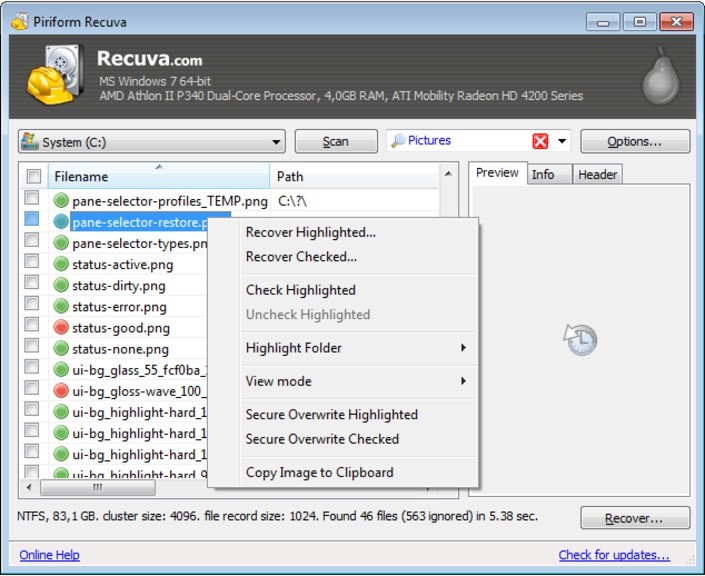Recuva 1.53 – Download for Windows

| Latest Version: | 1.53.2078 |
| Platform: | Windows XP and up |
| Author: | Official website |
| File size: | ~ 5 MB |
| License: | Free |
| Security level: | 98% Safe |
With Recuva, you can recover any file you’ve accidentally erased
Recuva is a great application that allows you to recover files you’ve lost or deleted by mistake; it’s developed by Piriform, also the creators of the extremely useful CCleaner tool.
Not all is lost now if you accidentally delete a file. When you eliminate a file from your disk or external drive you don’t erase their physical content, rather you simply mark the space they occupied as available to be overwritten on with other content. That’s why the sooner you try to recover what you’ve lost, the more chances you’ll have that it hasn’t already disappeared forever.
Recuva is very easy to use, all you need to do is select the disk in which you want to search for the file in and a folder where the recovered files will be saved. The program includes an automatic scan system that scans the entire disk for all deleted files that match your search criteria. Other information it provides you with includes: the file’s name the location it uses to be in, it’s size, etc.
Recuva will also inform you on how plausible it is to recover the file, basically depending on whether the clusters they were in have been overwritten on or not. A table of results will mark the file’s status with a colored circle: if red, it’s impossible to recover; if green it can be restored.
Screenshots:Notes:
What’s new:
– This change introduces some improvements to Recuva’s integration with our licensing platforms.
Also available: