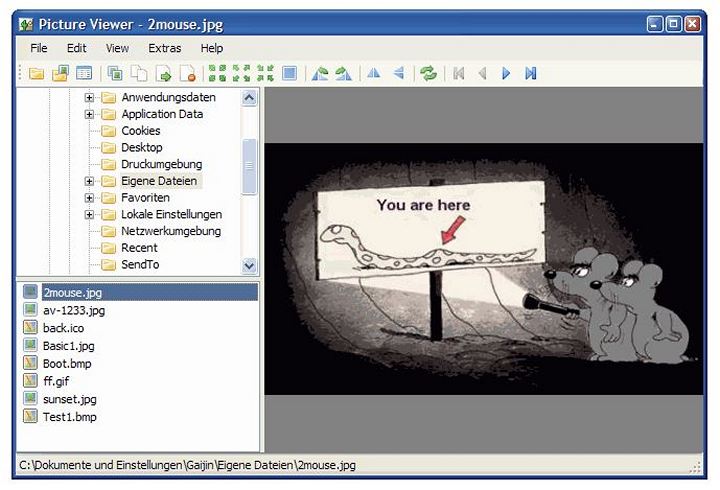Picture Viewer – Download for Windows
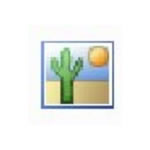
| Latest Version: | 3.6 |
| Platform: | Windows XP and up |
| Author: | Official website |
| File size: | ~ 1 MB |
| License: | Free |
| Security level: | 100% Safe |
Visualize all of the different types of images on your hard drive with Picture Viewer.
Picture Viewer is a small, simple tool that allows you to open all of the image files that you have saved locally, no matter what format they are saved in.
With this app, you can comfortably see all of the files on your computer that have been saved with JPEG, GIF, PNG, BMP, ICO, WMF, EMF, TIFF, DIB, RLE or JFIF extensions.
You just have to open Picture Viewer and select the folder where you save all of your photos; the program will show a list of all of them so that you can select the ones you want to see. You can also browse the entire gallery using the ‘forward’ and ‘back’ buttons.
This viewer, created by the company Gaijin, is not just designed to view images. It also lets you rotate them, flip them, delete them or move them to a different folder, all without leaving the program’s main window.
Picture Viewer will show you the photos however is most comfortable for you: in their original size, adjusting them all to the same size on the screen or full screen. In addition, you can view the EXIF information using the properties window for each file.
Screenshots:Note:
Free version.
Also available: