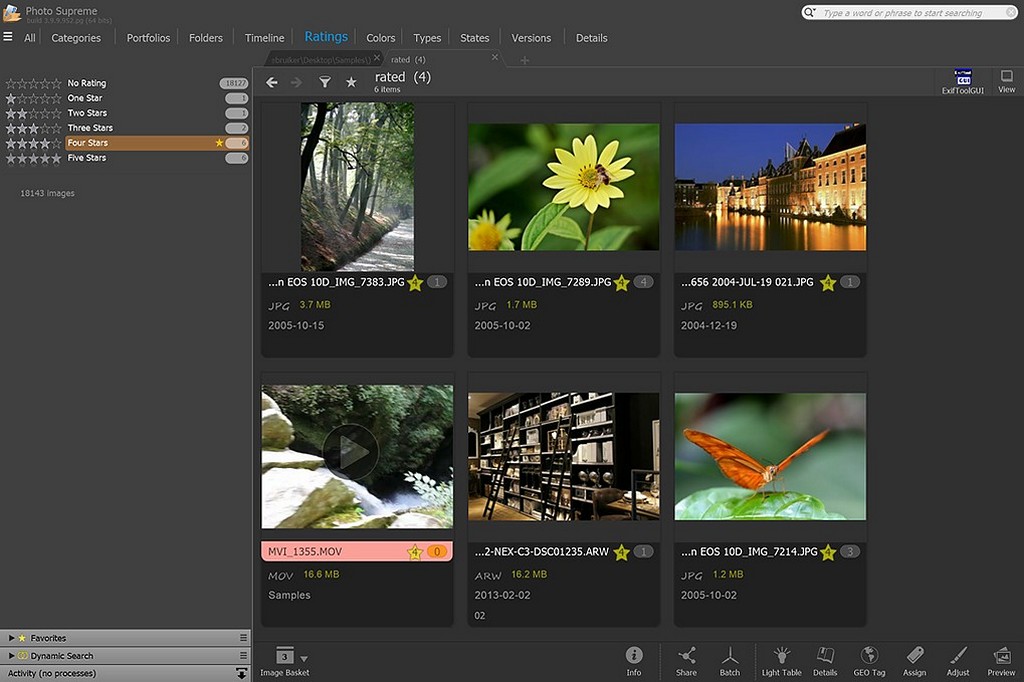Photo Supreme – Download for Windows
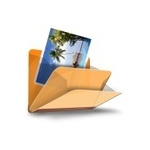
| Latest Version: | 2023.2.0 |
| Platform: | Minimum: Windows 7 and up |
| Author: | Official website |
| File size: | ~ 60 MB |
| License: | Trial |
| Security level: | 100% Safe |
Organize your photo collection easy with Photo Supreme.
Photo Supreme is an interesting tool for cataloging your photos using tags, so you can find them easily later.
If you have accumulated a load of photos on your hard drive and it takes you forever to find what you want, just import the Photo Supreme database and apply labels to each image. You can import the metadata from the file itself to make things easier at first.
You can create a number of categories such as friends and family, visited places, events such as holidays or birthdays, and use them as labels.
Then you just have to browse the categories and you will see all the corresponding photos, you can also perform specific searches. If you have your photos organized in another application such as Lightroom, or iMatch MediaPro, you can import their databases to avoid losing any work you have already done.
You also have the ability to edit images with basic tools such as cropping, resizing or add a frame. In whichever case, you can select your favorite editing program and have it automatically accessed directly from the application.
Without doubt, Photo Supreme is an excellent choice if you want to organize your photos quickly and effectively to create an entire virtual album which you can then easily share with friends and family over the social networks.
Screenshots:Note:
What’s new:
– Added support for macOS Ventura
– Introduces Stack Markers
– Automatic Stack Top Item detection
– Introduces the Fixed Rating Bar thumbnail option
– Quick Launch button for frequently used Scripts
– Aspect Ratio browsing, directly from the Catalog
– Introduces the GEO Fence feature to allow searching within a specific GEO region
– Now with Private Custom Fields
– Role Based Relationship browsing
Also available: