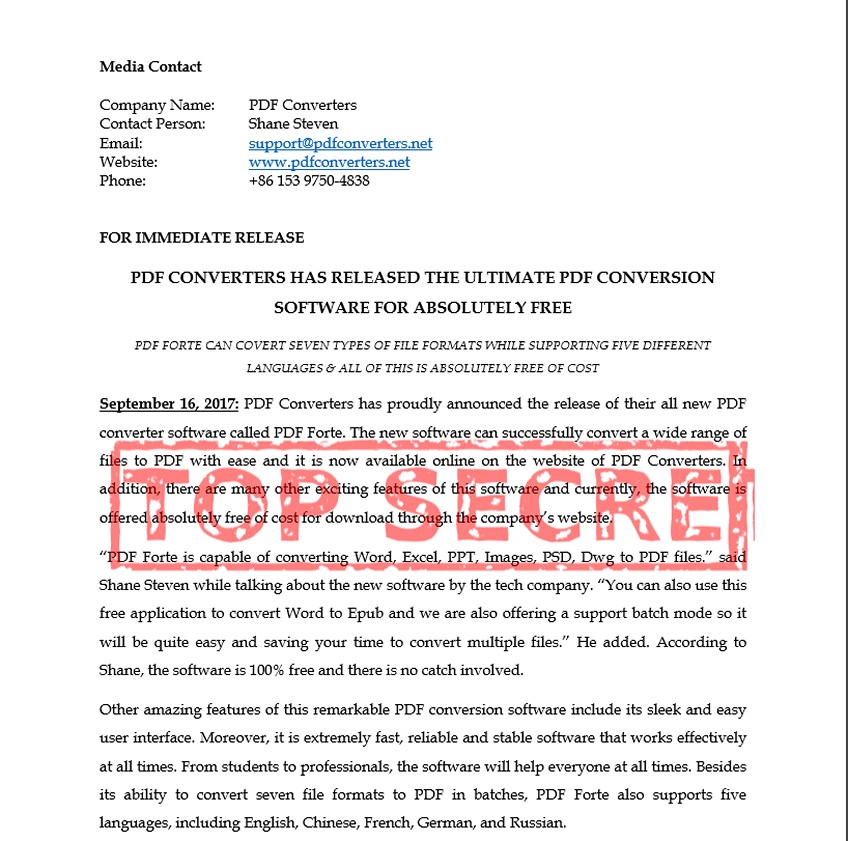PDF Watermark – Download for Windows

| Latest Version: | 1.1.0 |
| Platform: | Windows XP and up |
| Author: | Official website |
| File size: | ~ 8 MB |
| License: | Free |
| Security level: | 100% Safe |
Easily add watermarks to your PDF files with PDF Watermark.
PDF Watermark is a useful tool that lets you easily add watermarks to your PDF files, protecting your documents from any sort of copyright infringement or misappropriation.
This program lets you completely customize the watermark you want to use. You’ll find everything from plain text to images where you can freely adjust settings like the color, transparency, size, and pages you want them applied to protect the content.
This PDF tool saves you time and effort, offering the option to add the same watermark to unlimited documents simultaneously. For this, you just have to drag them to the box in the middle of the interface, edit the watermark in the settings, and click Start to have your documents marked and ready in a matter of seconds.
Adding a watermark to your documents can be useful in plenty of circumstances, for example, to mark the document as a draft or simply make it invalid. And thanks to PDF Watermark, you can do this by investing a minimum amount of time and resources in the process.
Screenshots:Note:
Free version.
Also available: