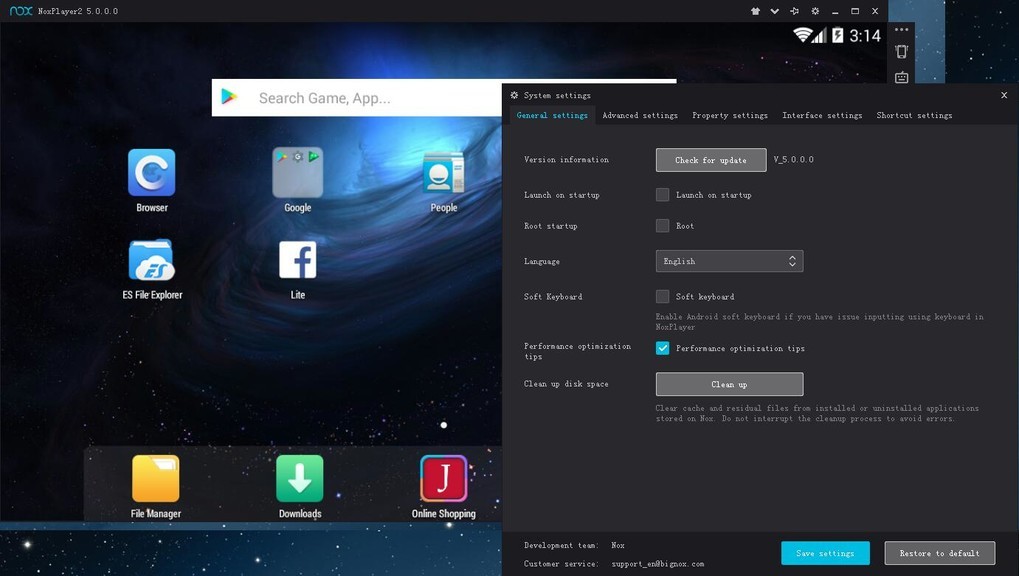Nox App Player 7.0.2.2 – Download for Windows

| Latest Version: | 7.0.2.2 |
| Platform: | Minimum: Windows XP and up |
| Author: | Official page |
| File size: | ~ 507 MB |
| License: | Free |
| Security level: | 100% Safe |
Nox Player is a powerful Android emulator with root options.
Nox App Player is an Android emulator that lets you use almost any of this operating system’s apps from the comfort of your computer. We’re talking about apps of the caliber of Clash of Clans, Instagram, Subway Surfers, Kitchen Stories, or Tubemate.
Nox App Player’s operating system is based on Android 4.4.2, which will let you use practically any app within Android’s extensive catalog. Additionally, this version is possibly one of the most used and widespread so it will surely be very familiar to almost all users.
One of Nox App Player’s main strengths is its external configuration options. The most remarkable one lets you ‘root’ the emulator. Once this is done, you can drag content like photos or APKs directly into the emulator window. In other words, transferring a photo from the computer to the emulator (or vice versa) is as simple as dragging and dropping the file.
Is there any Android emulator with root options?
Another interesting feature is the possibility to customize the controls. When launching any app, you can create custom controls in a very simple and intuitive way. In less than a minute, you can configure the keyboard to adapt to ANY Android game. You’ll even find options especially designed for shoot ’em ups.
Nox App Player is a powerful Android emulator for Windows that will let you enjoy thousands of interesting apps available for the most used and widespread smartphone operating system in the world.
Screenshots:Notes:
What’s new:
– New grouping feature added in Multi-instance manager: easily organizing your emulator instances by adding different folders
– New [End loop] command added in the Macro editor ([Script] keyset in keyboard mapping)
– The [Zoom] keyset in keyboard mapping now supports adding your scroll wheel control to zoom in and out. Simply zoom in/out by scrolling up/down.
– Optimized UI & UX design
Also available: