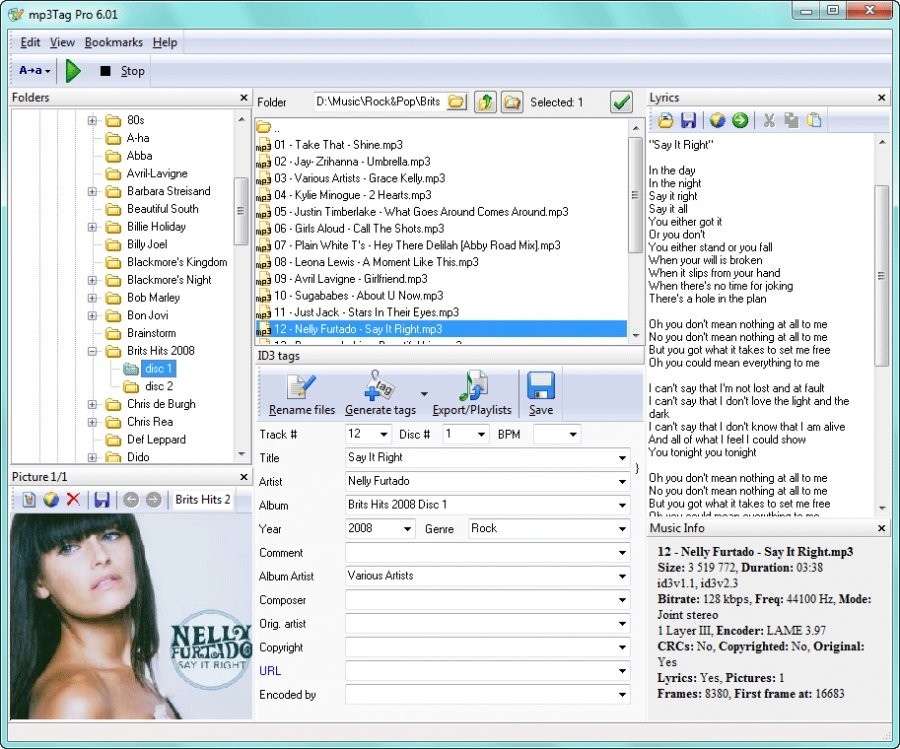MP3Tag – Download for Windows

| Latest Version: | 3.28 |
| Platform: | Minimum: Windows 7 and up |
| Author: | Official website |
| File size: | ~ 4 MB |
| License: | Free |
| Security level: | 100% Safe |
Edit the ID3 labels of your MP3 and OGG files using MP3Tag software
Mp3tag is an easy to use application whose basic function is to edit the ID3 information of your MP3 and OGG files.
Mp3Tag allows us to open a folder or a playlist and modify the files info (title, interpreter, album,…) In this way, we will have a directory more detailed and with the correct info.
In addition, we will be able to connect to the FreeDB, allowing you to automatically gather proper tag information for select files or CDs.
You thus have the option to change title, artist, album, genre or comments with a single click, for multiple files at once. But that’s not all. Mp3tag can also use those information labels to change filenames and vice-versa, which is quite handy if you wish to keep things organized in your collection.
Last but not least, the program has the option to search online for information in order to change tags and filenames, and as far as we’re concerned, it does the whole thing without one glitch
All in all, Mp3tag is one of the best tools of its kind and unless you’re looking for an app that also has an audio player, this one should be one of the first choices.
Screenshots:Change Log:
What’s new:
New:
– NEW: added support for replacing displayed cover via Tag Panel and Extended Tags.
– NEW: added scripting function `uuid` to create a 128bit universally unique identifier
– NEW: added support for scaling toolbar icons up to 200% (see ‘Options > Appearance’).
Fixed:
– FIX: runtime error when removing last item from Tag Panel when docked horizontally.
– FIX: debug output of web sources framework used incorrect scriptline numbers in some cases
– FIX: option to reference contents of output buffers via `%output%` in string parameters of web sources framework functions also replaced `output`
– FIX: find results sort indicator was not updated correctly for subsequent searches.
– FIX: action type ‘Generate Playlists’ used format string for playlist filenames to partition files.
– FIX: last command in Tag Sources script was omitted if followed by comment
– FIX: File List sort indicator changed to previous column after customizing File List columns (since v3.15)
Changed:
– CHG: increased the maximum number of possible search fields for Tag Sources to 5.
– CHG: find results sort column and sort order is remembered for the current search session.
– LNG: updated Catalan, Danish, Italian, Simplified Chinese, Slovak, and Spanish translation.
Also available: