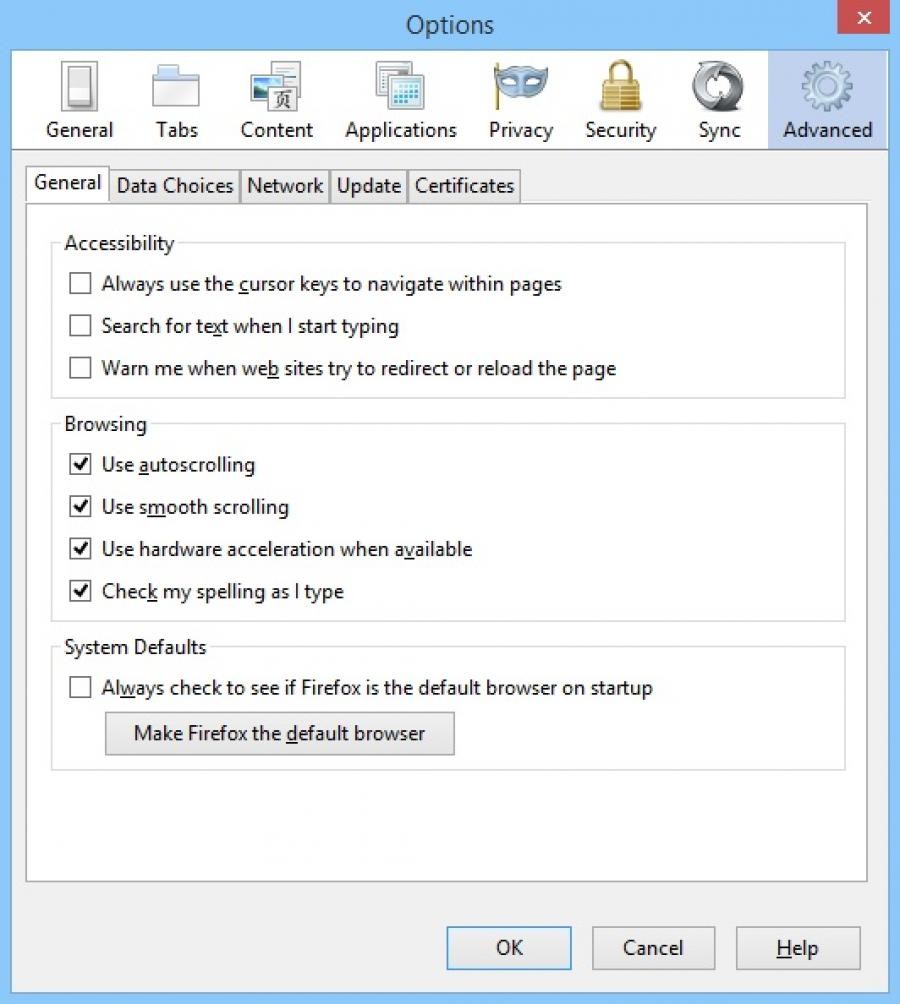Mozilla Firefox – Download for Windows

| Latest Version: | 133.0 |
| Platform: | Minimum: Windows 7 64bit |
| Author: | Official website |
| File size: | ~ 60 MB |
| License: | Free/Open Source |
| Security level: | 100% Safe |
Mozilla Firefox is your best choice for an internet browser
Mozilla continues working on more improvements for its star product: the free and open-source browser, Firefox. Among its main features are the option of being able to browse several websites at the same time thanks to its tab system, all while supporting most existing web standards as well as offering a personalized experience thanks to its extensions, add-ons, and themes that have been created by the community and which allow you to expand its functions.
Its latest releases have centered on improving technical aspects, as its appearance continues being pretty much the same as that of previous versions. Performance and stability have, once again, been improved with better JavaScript and rendering engines, increased HTML5 compatibility, independent processing for the browser’s add-ons, and much more.
The speed with which websites are loaded, and resource use, have also seen improvements, therefore avoiding the excessive use of memory found on previous versions. With the release of each newer version, the tool has run more and more smoothly, allowing it to compete for head to head with its main competitors.
Each newer version of Firefox has presented important changes and improved its service, allowing it to no longer be seen as a simple alternative to Internet Explorer and Google Chrome and to become the main choice for millions of users around the world.
Screenshots:Change Log:
What’s new:
– Fixed an issue where users with a primary password set on their profile could lose their previous session of tabs upon upgrading if they dismissed the primary password prompt (bug 1901899).
– Fixed an issue where Linux users with accessibility.monoaudio.enable set to true were experiencing slow audio speeds (bug 1900972).
– Fixed an issue where, in some circumstances, the Firefox installer on Windows failed to complete the installation (bug 1896868).
– Fixed an issue causing Firefox to incorrectly reject cookies for certain websites (bug 1901325).
Also available:
Rate this article
Thank you! 5 / 5. 74