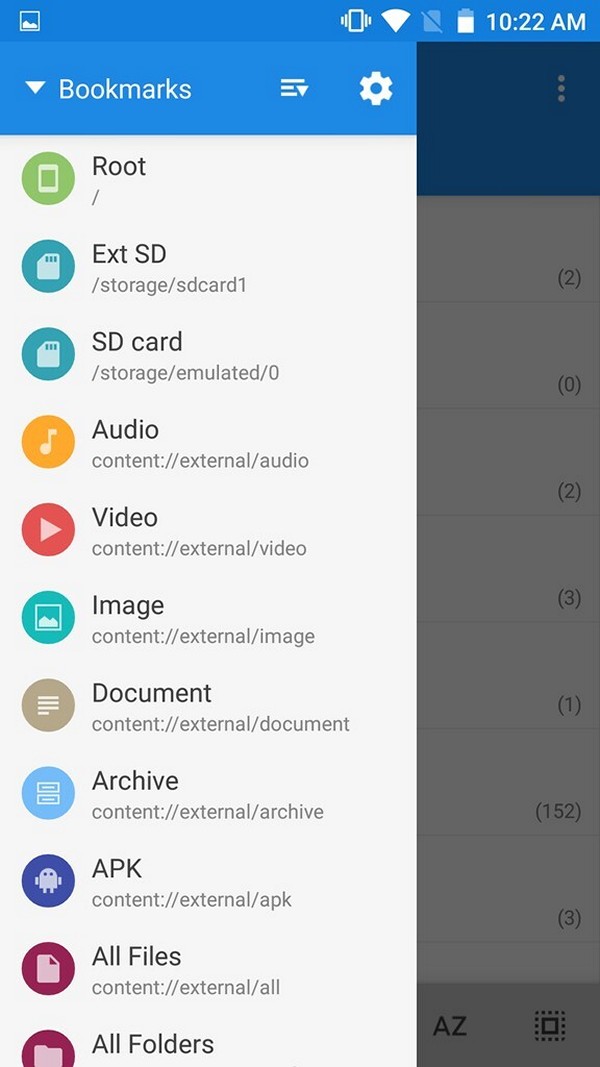MiXplorer – Download for Android

| Latest Version: | 6.68 |
| Platform: | Android 13 or higher |
| Author: | Official page |
| File size: | ~ 3 MB |
| License: | Free |
| Security level: | 100% Safe |
MiXplorer is a powerful and reliable file manager for Android.
MiXplorer is a comprehensive file management tool that helps you work comfortably with all the files and folders on your Android. What’s more, it has a clean, well-designed interface that’s also totally customizable.
MiXplorer offers a long list of features. It has the basics, like the ability to copy, move, cut, and paste files or folders, change the layout of individual folders, and use an advanced search tool. More advanced features include the ability to extract and create compressed files in lots of different formats: 7z, ZIP, TAR, GZIP, RAR, CAB, ISO, ARJ, and so on.
You can also link MiXplorer to your accounts on cloud storage services. The app is compatible with Mega, Dropbox, Box, Yandex, HiDrive, Baidu, Mediafire, Kuaipan, 4Sync, and Google Drive, among others. You can even use the FTP/HTTP server included within the interface itself.
Another great feature is the multimedia content previewer. From the app, you can listen to any audio file or view any image you have stored on your device. You can even preview animated GIFs.
MiXplorer is an absolutely outstanding file manager that offers a ton of features on normal devices, but it offers EVEN MORE if you have a rooted device.
Screenshots:Note:
What’s new:
– Fixed Archiving issues in previous build.
– Fixed accessing to /Android/data & /obb directories in Android 12+.
– Fixed crashing Code editor because of a bug in a method in Android 12+ used by GBoard.
– Changed to use the internal browser to login to DropBox by default.
– Added Metadata/Tags/Comment option in Search dialog.
– If user is anonymous in FTP-Client, working directory will be read-only. Default user is Admin.
Also available: