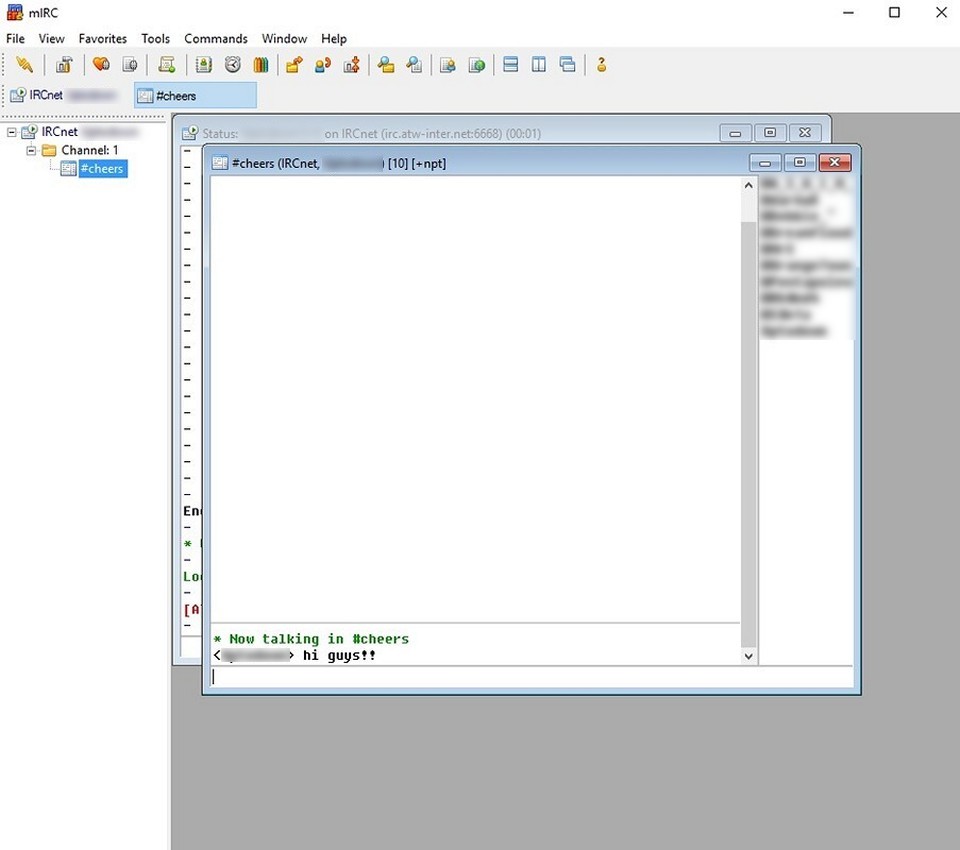mIRC 7.68 – Download for Windows

| Latest Version: | 7.68 |
| Platform: | Minimum: Windows XP |
| Author: | Official website |
| File size: | ~ 3 MB |
| License: | Trial |
| Security level: | 100% Safe |
mIRC is the classical IRC client for windows
mIRC is one of the best IRC clients, besides it is an oldie classic. The IRC communications protocol will allow you to chat through the internet with thousands and thousands of people.
IRC net is a virtual community you can join to by entering one of its thousands of chat rooms.
We have to highlight that it was one of the first chat protocols and it remains alive as the first day. It supports DCC Send/Get, DCC Chat (Private chats), Built-in Finger client and an easy to use own file server.
mIRC offers you a friendly and easy to use interface ready to use and allow you to meet people all around the world just from your seat.
Besides, mIRC features support for file transfers, the IPv6 protocol, message logging, and proxy settings. You can customize sounds and notifications, as well as spoken messages.
All in all, mIRC is a secure and reliable way to communicate with people all around the world. The built-in scripting language allows you to automate mIRC operations.
Screenshots:Notes:
What’s new:
– Updated LibZip library to v180
– Fixed treebar icons not being updated immediately in some situations
– Fixed /did -a not scrolling to added line when editbox is not visible
– Fixed /raw PRIVMSG not correctly appending specified @labels to outgoing messages
– Fixed /window -d desktop windows being minimized when opened in the context of a custom dialog
– Changed $bytes() to round using more significant digits and added petabytes support with ‘p’ switch
– Extended $os identifier to detect Windows 11
– Fixed nested while loops break/continue bug
Added /sockopen -sdap switches to use with -e SSL switch, where:
– s = skip invalid certificates
– w = display warning dialog
– a = accept invalid certificates
– p = prevent certificate caching
– Added /writeini -z switch to write empty value
– Fixed channels list window display of modes to add ellipses if modes are too long for the column
– Added a /socklisten and /sockudp -u switch to enable dual stack sockets. Note that this will only work in some contexts and on some addresses and may depend on your version of Windows
– Updated CA root certificates cacertpem file
– Updated OpenSSL library to v111n
– Changed right-click tray menu to not activate mIRC window if it is open on the desktop
– Added Do Not Disturb menu item to tray menu for quick access
– Changed Confirm Exit dialog to open near tray menu if Exit mIRC was selected in the tray menu
– Changed tray menu to open dialogs aligned to mIRC tray icon
– Added /server -d switch that allows setting the current status window’s connection details without connecting
– Added support for strikethrough text using character 0x1E (30) as supported by other clients You can use Control+E to insert this code into text This also affects the strip codes option in the IRC/Messages dialog, adds an ‘e’ switch to /strip and strip(), and affects many other features that parse control codes
– Added $sslhash(method,type) where method = md5, sha1, sha256, sha512 and type = p for private and s for server Properties: babble and colons $sslcertsha1 and $sslcertsha256 are still supported for backward compatibility
– Added key type option to SSL certificate generator
– Added Copy To Clipboard menu item to System Menu Buffer menu
– Extended Order dialog in Scripts Editor to include Top and Bottom buttons and to be resizable
– Extended More dialog in Scripts Editor to be resizable
– Added /topic -r switch to remove channel topic
– Updated list of default channels
– Fixed /writeini caching bug for item names that contain equal sign characters
– Fixed /writeini issue with ;comment equal sign separator
– Changed /writeini to prevent writing identical consecutive comments
– Added $crc64() identifier and changed $crc() to use slightly faster implementation with same output
– Added server login method options for ECDSA-NIST256P-CHALLENGE and SCRAM-SHA-256 authentications
– Removed List Channels dialog lock option as this has been superseded by the Lock feature in the Options dialog, and the hide non-text channels legacy option
– Added “Keep channels open on part” option to Options/IRC dialog
– If you part a channel and its window is kept open, it will not be rejoined on connect
– Extended /join so that if it is typed in a channel window that has been parted/kicked, it will not require a channel parameter
– Changed tab key completion to place currently open channel windows at start of list
– Changed tab key completion to reset to start of list if non-tab key pressed
– Added ciphers list setting to Options/SSL dialog
– Added display of ECDSA compressed public key to SSL dialog to make it easier to use with nickserv if private key is ECDSA
– Extended $sslhash() to support “ecdsa” method to return compressed public key if private key is ECDSA
– Extended /server -l method to support “ecdsa” and “scram”
– Changed SSL to allow private key/certificate PEM files that contain a private key without a certificate
– Fixed editbox home/end key bug under Windows XP
– Extended Favorites dialog to include a channel/network/description header that can be sorted by type, as well as a network listbox to show channel favorites for a particular network On popping up on connect, it auto-selects the current network and shows favorite channels for that network The favorites menu now also shows the network for each channel name and places channels for the current network at the top of the list
– Fixed listbox/listview/treeview active/inactive color of selected line in windows like the notify list, URLs list, Options and Servers listbox, favorites dialog, and so on
– Fixed $duration() with N=2 not working correctly in some cases
– Changed Channels List dialog layout/text to make its use clearer
– Added display of channels list file age to Channels List dialog
– Fixed spacebar keypress in URLs/Notify/etc listboxes beeping when displaying a popup menu
– Changed channels list window right-click popup menu to use the same wording as other features
– Extended $os to have properties major, minor, build, platform, type, spmajor, spminor, suite
– Extended Log View dialog to include sort arrows in the column header and for the headers to be auto-resized to fit
– Extended Log View dialog to be resizable
– Fixed dialog initial sizing bug that can happen with resizable dialogs like the scripts, favorites, log view, etc dialogs
– Added eye icon to password editboxes in the servers, favorites, lock, and other dialogs, to make editing text easier
– Fixed scrollbar thumbtrack button bug in custom dialog and @window listboxes with more than 65535 items
– Added /editbox -r switch to allow insertion of text that contains cr and $lf characters
– Added $isnum(N,sd,I,J) where s = allow +/- sign, d = allow decimal, and range is between I and J The switches and range parameters are optional
– Added exception for ChanServ network service name to avoid displaying the same notice in all common channels
– Fixed tiled/maximized MDI window duplicate icons bug
– Changed channels list to use network name instead of server address in titlebar and in channels list file
– Changed channels and links list windows to clear their contents on connect if they were showing results from a different network
– Added servers combobox to Connect dialog and removed separate servers dialog
– Fixed /echo printing text twice to same window in some contexts
– Fixed nick color list auto-color bug
Also available: