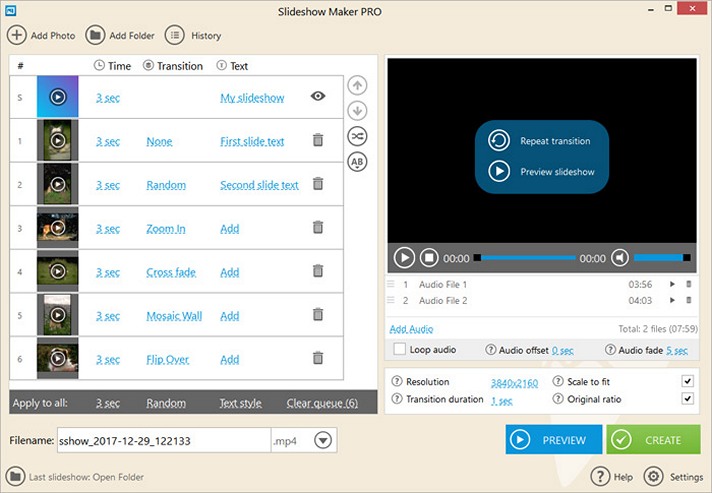IceCream Slideshow Maker 5.11 – Download for Windows

| Latest Version: | 5.11 |
| Platform: | Minimum: Windows 7 |
| Author: | Official website |
| File size: | ~ 22 MB |
| License: | Freemium |
| Security level: | 100% Safe |
IceCream Slideshow Maker Review: Transform Your Memories into Stunning Presentations
IceCream Slideshow Maker is a fantastic Windows application that brings your photos and videos to life by allowing you to create captivating slideshows effortlessly. Whether you want to relive your cherished moments or showcase your work, this user-friendly app has you covered. In this review, we’ll explore the features that make IceCream Slideshow Maker a go-to choice for crafting beautiful presentations.
IceCream Slideshow Maker simplifies the process of turning your photos and videos into engaging slideshows. Its intuitive interface and powerful features make it accessible to users of all levels of expertise.
One of the standout features is the ability to mix photos and videos in the same presentation. This versatility allows you to combine different media types seamlessly, telling a richer and more dynamic story.
Creating a slideshow is a breeze with IceCream Slideshow Maker. You can add images and videos from your computer or camera, arrange them in the desired order, and apply captivating transitions and effects. The app provides a variety of transition options, such as fades, zooms, and wipes, to add that professional touch to your slideshows.
Adding music to your presentation is equally straightforward. IceCream Slideshow Maker allows you to include background music to set the mood and enhance the viewing experience. You can import your favorite tracks and synchronize them with your visuals effortlessly.
The built-in timeline editor offers precise control over slide durations and transitions, allowing you to fine-tune every aspect of your slideshow. This level of customization ensures your presentation matches your vision perfectly.
IceCream Slideshow Maker also supports text overlays, enabling you to add captions, titles, and descriptions to your slides. This is especially useful for personalizing your slideshows or providing context to your audience.
Once your masterpiece is complete, you can export it in various formats, including video files or executable files that can be played on any Windows PC without the need for additional software.
In conclusion, IceCream Slideshow Maker is a versatile and user-friendly tool for transforming your photos and videos into stunning presentations. Whether you’re creating a heartfelt family album, a professional portfolio, or a captivating visual story, this app has the features and flexibility to bring your vision to life.
With its intuitive interface, multimedia support, music integration, and customization options, IceCream Slideshow Maker is a valuable asset for anyone looking to share their memories or work in a captivating and engaging way.
Screenshots:Note:
What’s new:
– File info hint added
– Minor UI fixes
Also available:
Rate this article
Thank you! 5 / 5. 1554