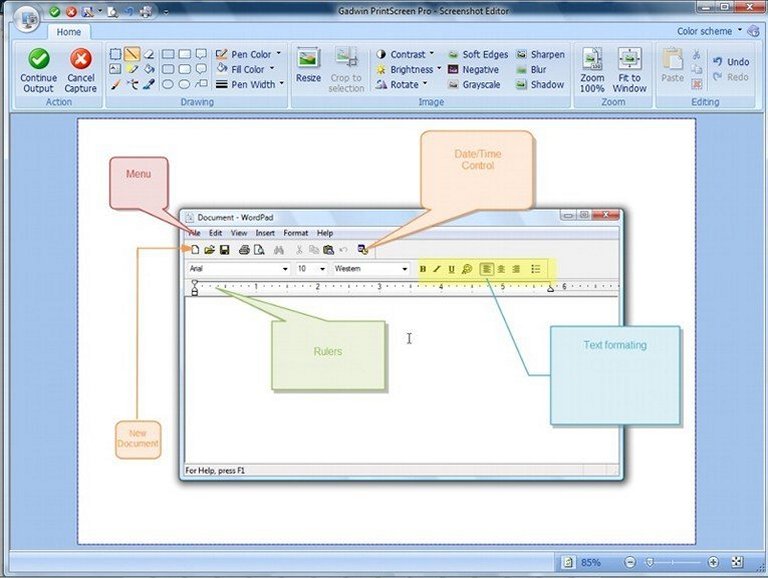Gadwin PrintScreen – Download for Windows

| Latest Version: | 5.85 |
| Platform: | Windows XP and up |
| Author: | Official website |
| File size: | ~ 13 MB |
| License: | Free |
| Security level: | 100% Safe |
Gadwin PrintScreen is the most complete image capturing tool.
Gadwin PrintScreen is one of the best available tools for capturing images on the Windows screen. It has an infinite number of customization and automatization options. It is also very easy to use.
It has various predefined capture systems, so it can capture the whole screen or cropped versions selected by using a sliding frame to choose the area, or with its practical and automatic window capturing system. If you choose this option, just move the cursor over a window, and its exact area will be selected without needing to do manual crops later.
It is possible to choose the output format (BMP, gif, jpeg, etc.), redefine its size, add borders or shading, choose the destination folder, and even decide whether you want a pop-up window each time you capture the screen.
When you launch Gadwin PrintScreen the program will stay open in the background. You can access its options clicking the icon on the Windows bar. There, you can choose the type of shot you want, but it is much easier to assign a key to each of these actions, which you can do from the program’s interface.
Screenshots:Note:
Free version for personal use.
Also available: