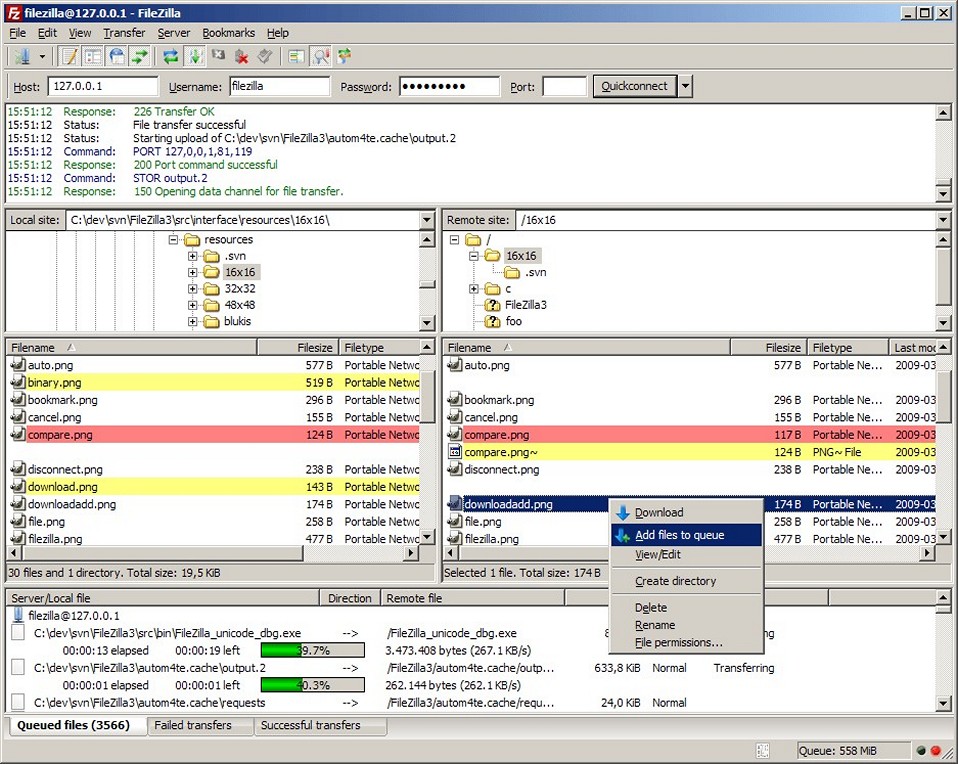FileZilla Server – Download for Windows

| Latest Version: | 1.9.4 |
| Platform: | Minimum: Windows 8 and up |
| Author: | Official website |
| File size: | ~ 6 MB |
| License: | Free |
| Security level: | 100% Safe |
FileZilla Server App Review: Effortless File Transfer and Secure Server Management
FileZilla Server is a reliable and user-friendly Windows application designed to simplify file transfer and streamline server management. With its intuitive interface, robust security features, and powerful administration tools, FileZilla Server provides a seamless solution for individuals and businesses needing efficient file sharing and remote server access. In this review, we’ll explore the features that make FileZilla Server an excellent choice for server administrators and file transfer enthusiasts.
FileZilla Server offers a hassle-free and secure way to transfer files between servers and client devices. With its intuitive interface and straightforward setup process, users can quickly configure and manage their file transfer server, saving valuable time and effort. Whether you’re a novice or an experienced server administrator, FileZilla Server provides an accessible platform for efficient file sharing.
One of the standout features of FileZilla Server is its focus on security. The app supports various authentication methods and provides SSL/TLS encryption to ensure secure file transfers. It also allows administrators to create user accounts with custom permissions, granting controlled access to specific files and directories. These security measures protect sensitive data and provide peace of mind when managing file transfers.
FileZilla Server offers robust administration tools to simplify server management. Administrators can monitor server activity, view detailed logs, and track file transfer statistics, enabling them to keep an eye on server performance and troubleshoot any issues efficiently. Additionally, the app supports bandwidth control, allowing administrators to allocate network resources and prioritize file transfers as needed.
The app’s user management feature allows administrators to create, modify, and delete user accounts with ease. Administrators can assign user permissions, control file access, and manage multiple users simultaneously. This flexibility empowers administrators to maintain a well-organized and secure file transfer environment.
In conclusion, FileZilla Server is a reliable and feature-rich application that simplifies file transfer and enhances server management. With its intuitive interface, robust security measures, powerful administration tools, and cross-platform compatibility, FileZilla Server offers a seamless solution for individuals and businesses seeking efficient and secure file sharing.
Whether you’re a server administrator, a website owner, or an individual needing reliable file transfer capabilities, FileZilla Server empowers you with a user-friendly interface and comprehensive features to manage your file transfer needs effectively.
Screenshots:Note:
What’s new:
Bugfixes and minor changes:
– Fixed a regression causing the setting ‘do not require authentication’ to get lost when restarting the server. Note: To see the effect of this fix, administrators must manually reapply the ‘do not require authentication’ setting for affected users. After this adjustment, the setting will persist as expected.
– MSW: Added NETWORK_SERVICE as a allowed user for the config dir ownership.
Also available: