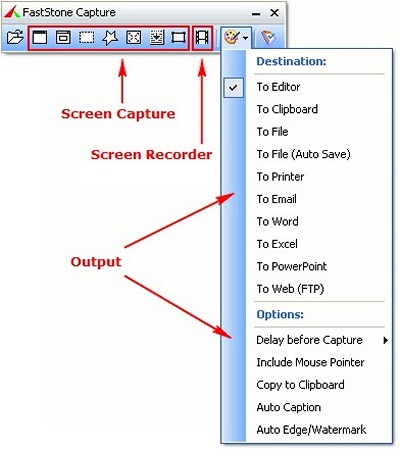FastStone Capture – Download for Windows

| Latest Version: | 10.9 |
| Platform: | Minimum: Windows 7 |
| Author: | Official website |
| File size: | ~ 3 MB |
| License: | Trial/30 days |
| Security level: | 100% Safe |
FastStone Capture: Your Ultimate Screen Capture Solution
FastStone Capture is a versatile and user-friendly Windows application that empowers users to effortlessly capture, edit, and annotate their screens. Whether you’re a professional creating tutorials, a student making presentations, or just someone who loves sharing moments with screenshots, FastStone Capture offers a feature-rich screen capture experience. In this review, we’ll explore the features that make FastStone Capture a go-to tool for all your screen capturing needs.
FastStone Capture makes capturing your screen a breeze, thanks to its intuitive interface and quick access to essential tools. With just a few clicks, you can capture a specific window, the entire screen, or a selected region. The app’s efficient hotkey support allows you to trigger captures instantly, ensuring you never miss any important moment.
Once you’ve captured your screen, FastStone Capture provides a range of powerful editing tools to enhance your screenshots. You can crop, resize, or add annotations, arrows, and text to emphasize specific areas. The built-in image editor is easy to navigate, making it perfect for quick touch-ups or more extensive edits.
FastStone Capture’s screen recording feature is another highlight of the app. You can effortlessly record your screen activities along with audio, making it ideal for creating tutorials, video demonstrations, or gameplay recordings. The option to record in multiple formats and adjust frame rates ensures optimal flexibility for your recording needs.
For those who work with long documents or web pages, the scrolling window capture feature is a game-changer. It allows you to capture entire web pages, lengthy documents, or chat conversations that require scrolling, all in one seamless capture.
Additionally, FastStone Capture supports various output formats, including JPEG, PNG, BMP, GIF, and PDF, giving you the flexibility to save your captures in the format that best suits your purpose.
The app’s user-friendly interface and customizable settings make it accessible to users of all levels of expertise. Whether you’re a seasoned professional or a first-time user, FastStone Capture provides a straightforward and enjoyable screen capturing experience.
In conclusion, FastStone Capture is a must-have screen capture solution for anyone seeking a versatile and easy-to-use tool. With its efficient capturing, powerful editing capabilities, screen recording functionality, and scrolling window capture feature, FastStone Capture covers all your screen capturing needs.
Whether you’re a content creator, a student, or someone who enjoys capturing and sharing moments on your computer, FastStone Capture ensures you can do it all with speed, efficiency, and precision.
Screenshots:Note:
What’s new:
– Added support for multiple desktops in Windows 10/11
– Other improvements and bug fixes
Also available: