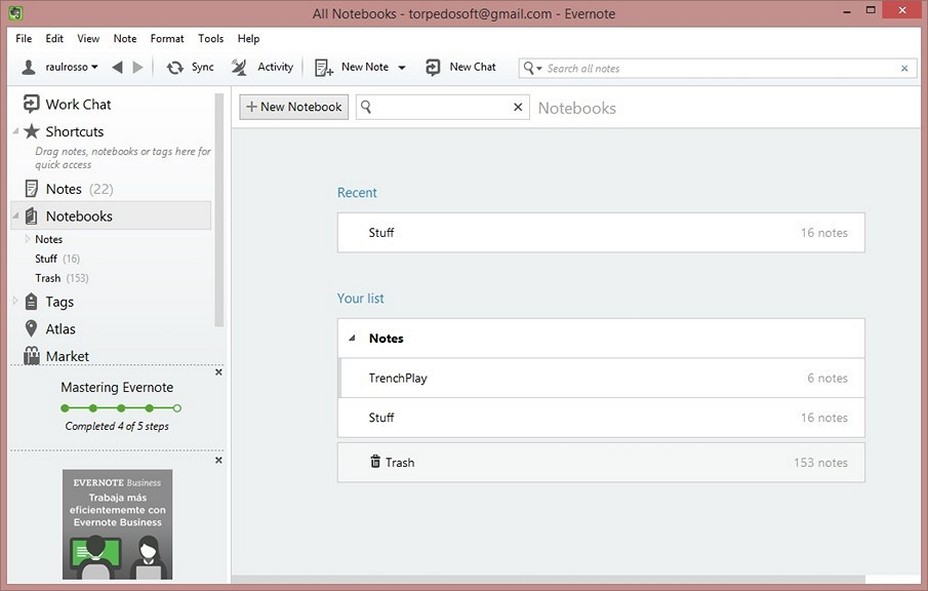EverNote 10.67.3 – Download for Windows

| Latest Version: | 10.67.3 Build 4080 |
| Platform: | Minimum: Windows XP |
| Author: | Official website |
| File size: | ~ 260 MB |
| License: | Free |
| Security level: | 100% Safe |
Evernote Windows App Review: Your Ultimate Note-Taking Companion
Evernote, a household name in the world of note-taking apps, brings an exceptional Windows application to the table. This versatile tool serves as your digital notebook, offering a seamless way to capture, organize, and access your thoughts, ideas, and important information. In this review, we’ll explore how Evernote simplifies note-taking and boosts productivity.
Evernote is a game-changer for individuals seeking an efficient and organized approach to note-taking. Whether you’re a student, professional, or simply someone who likes to keep their thoughts in order, this app has you covered.
One of Evernote’s standout features is its flexibility. You can create notes in various formats, including text, images, audio recordings, and web clippings. This versatility allows you to capture information in the way that suits you best, whether you’re jotting down ideas, saving important articles, or recording voice memos.
The app excels in organization. You can categorize your notes using tags, notebooks, and even customizable notebooks stacks, ensuring that you can easily locate specific information when you need it. The powerful search functionality further simplifies retrieval, making it effortless to find notes, even if you’ve amassed a large collection.
Evernote’s collaboration features are another highlight. You can share notes and notebooks with colleagues, friends, or family members, enabling seamless teamwork and information sharing. Collaborators can edit notes in real-time, making it perfect for group projects or brainstorming sessions.
For the visually inclined, Evernote’s web clipping tool is a valuable asset. You can save web articles, images, and other online content directly to your notes, preserving valuable information for later reference.
Evernote also enhances productivity with its task management capabilities. You can create to-do lists, set reminders, and prioritize tasks within your notes. This turns Evernote into a robust task management tool, helping you stay organized and on top of your responsibilities.
The app’s cross-platform compatibility ensures that your notes are accessible from anywhere, whether you’re on your Windows PC, smartphone, or tablet. Synchronization is seamless, ensuring that your notes are always up to date.
In conclusion, the Evernote Windows app is an indispensable tool for anyone looking to streamline their note-taking and organization process. Its versatility, organization features, collaboration capabilities, web clipping tool, task management, and cross-platform accessibility make it a comprehensive note-taking solution.
Whether you’re a professional managing projects, a student taking class notes, or simply someone who loves staying organized, Evernote empowers you to capture, organize, and access your notes effortlessly, helping you achieve peak productivity.
Screenshots:Note:
What’s new:
Fixed:
– Fixes an issue with wrong month number in exported ENEX file.
Also available:
Rate this article
Thank you! 5 / 5. 794