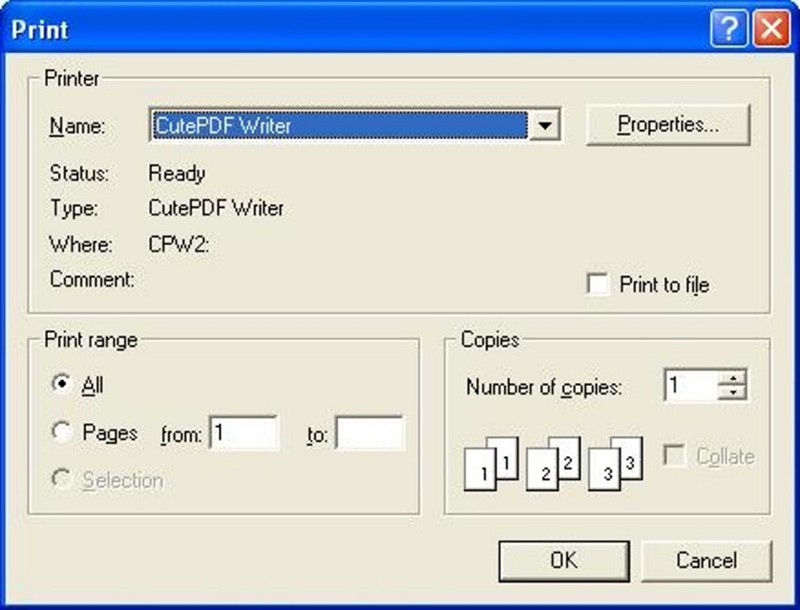CutePDF Writer 4.0 – Download for Windows

| Latest Version: | 4.0 |
| Platform: | Minimum: Windows XP |
| Author: | Official website |
| File size: | ~ 3 MB |
| License: | Free |
| Security level: | 100% Safe |
If you can print it, you can create a PDF, just use CutePDF Writer
Some time ago, if you wanted to create a PDF file, you had to spend a lot of money to buy a certain application that allowed you to create it, but nowadays, you can do it for free with CutePDF Writer.
Yes, if you install CutePDF you’ll be able to create PDF files easily and for free. CutePDF acts as a virtual printer, so if you can print the document, you can create the PDF file.
It’s extremely easy to use, you only have to install it and from then on, when you’ll want to create a PDF file from an existing one, just print it by using the new “printer” that will appear on the list of printer available and the next thing you’ll have to do is to choose a name for the output file.
Remember, it’s free and it does not include any watermarks and does not show annoying pop-ups when using it.
Given its ease of use and versatility, this program earns a well-deserved spot on the list of recommendations, so in case you’re still looking for a way to turn documents into PDF files, you should give CutePDF Writer a try.
Screenshots:Notes:
What’s new:
– Added support for both 32-bit and 64-bit Windows 8, 8.1, Windows 10.
– Added support for both 32-bit and 64-bit GPL GS.
– Seamlessly integrate with CutePDF Professional.
– The new version works with the latest version of Ghostscript.
– To use with other PS2PDF applications, please refer to FAQs.
– Supports foreign language Windows better.
– No longer include Ghostscript. You may download and install it separately.
Also available: