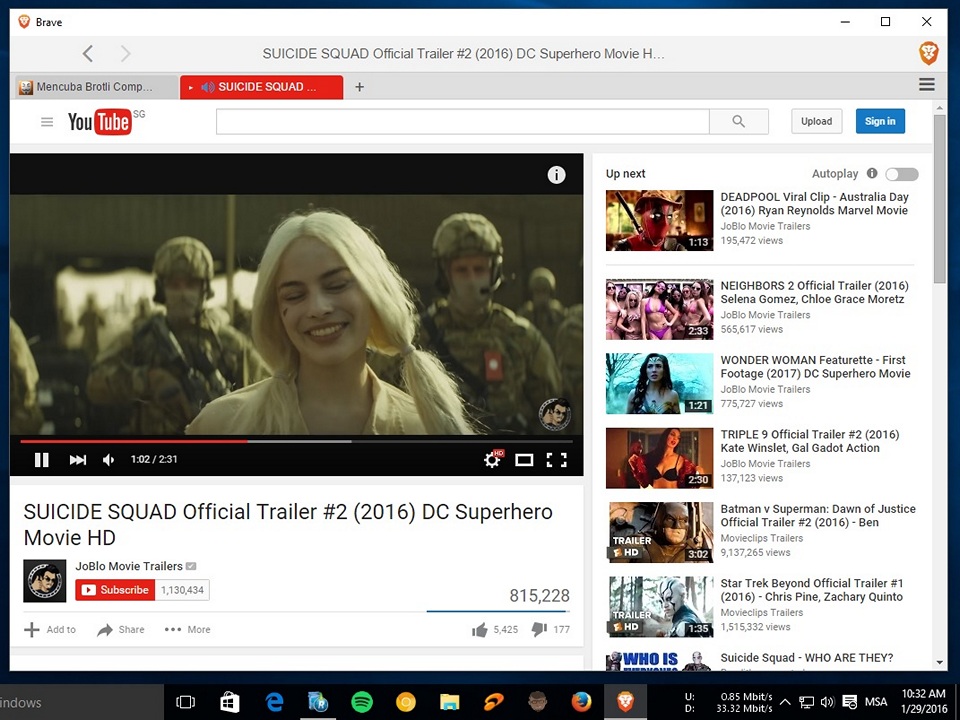Brave Browser – Download for Windows

| Latest Version: | 1.73.104 |
| Platform: | Minimum: Windows 7 |
| Author: | Official website |
| File size: | ~ 2 MB |
| License: | Free/Open Source |
| Security level: | 100% Safe |
Brave Browser: Fast, Private, and Ad-Free Browsing Made Easy
The Brave browser for Windows has emerged as a compelling alternative for users seeking a faster, more private, and secure browsing experience. With its unique features and focus on user privacy, Brave has gained popularity among internet users worldwide.
Common Uses:
Privacy Protection: One of the primary reasons people turn to Brave is its robust privacy features. With built-in ad and tracker blockers, Brave prevents invasive ads and trackers from following you across the web, resulting in a more private browsing experience.
Faster Browsing: Brave’s Chromium-based architecture ensures fast browsing speeds, making it an excellent choice for users frustrated with sluggish performance on other browsers.
Earn Rewards: Brave Rewards allows users to opt into viewing privacy-respecting ads and earn Basic Attention Tokens (BAT) in return. Users can then support their favorite content creators by tipping them with BAT tokens.
Customization: Like other modern browsers, Brave offers a range of customization options, including various themes, extensions, and settings to tailor the browsing experience to individual preferences.
Features and Benefits:
Built-in Ad and Tracker Blocking: Brave blocks ads and trackers by default, reducing clutter and enhancing privacy while browsing the web.
Brave Shields: The Shields feature provides users with granular control over their privacy settings, allowing them to customize their browsing experience according to their preferences.
Sync Across Devices: Brave Sync enables users to sync their bookmarks, settings, and browsing history across multiple devices, ensuring a seamless browsing experience.
HTTPS Everywhere: Brave automatically upgrades connections to HTTPS whenever possible, enhancing security and protecting users’ data from potential threats.
Drawbacks:
Compatibility Issues: While Brave is compatible with most websites and web applications, occasional compatibility issues may arise due to its unique features and ad-blocking capabilities.
Limited Extension Library: Although Brave supports most popular browser extensions, its extension library may not be as extensive as those of other browsers like Chrome or Firefox.
BAT Volatility: While Brave Rewards allows users to earn BAT tokens, the value of these tokens can be subject to volatility in the cryptocurrency market.
Conclusion:
In conclusion, the Brave browser for Windows offers a compelling combination of speed, privacy, and security features that appeal to a wide range of users. Whether you’re concerned about online privacy, tired of intrusive ads, or seeking a faster browsing experience, Brave provides a viable alternative to traditional web browsers. While it’s not without its drawbacks, the benefits of using Brave often outweigh any minor inconveniences, making it a valuable tool for internet users looking to take control of their online experience.
Screenshots:Change Log:
What’s new:
Web3:
– Fixed an issue where the “Speedup transaction” button was not initiating a new transaction.
– Fixed an issue where the “Post Confirmation” screen was showing incorrect transfer value.
General:
– Removed “ScreenAI Library” component.
– Upgraded Chromium to 131.0.6778.204.
Also available:
Rate this article
Thank you! 5 / 5. 313