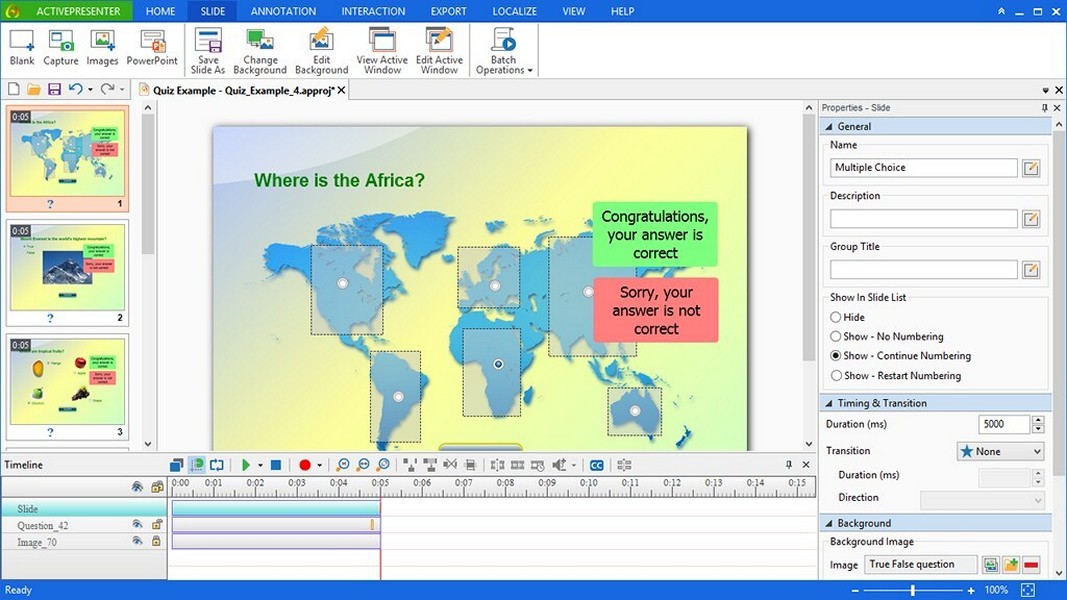ActivePresenter 8.5.5 – Download for Windows

| Latest Version: | 8.5.5 |
| Platform: | Minimum: Windows 7 64-bit |
| Author: | Official website |
| File size: | ~ 55 MB |
| License: | Free |
| Security level: | 100% Safe |
Easily take screenshots and screencasts with ActivePresenter
ActivePresenter is a tool to take screenshots and record screencasts; you can use it to create videos of anything you do on your computer’s desktop, of the full screen, or an area of the screen only.
This program takes quick and intelligent screenshots, and it has a powerful editing tool that includes all the tools you need to create a presentation and easily convert it to video (AVI, WMV, MPEG-4/MP4, FLV, HTML), interactive simulation in AJAX and Flash, and document formats including PDF, DOC, PPT, XLS.
ActivePresenter shows all your activity on the screen, recording video, sound, image, and text in just a few minutes. You can do all kinds of tasks thanks to its powerful environment.
How to capture a video without watermark?
You can save the screenshots in high quality along with an audio track, without watermarks or time limits. You can polish your screencast by editing the audio and video using simple commands like cut, crop, delete, merge, or adjust the volume.
Screenshots:Notes:
Also available: