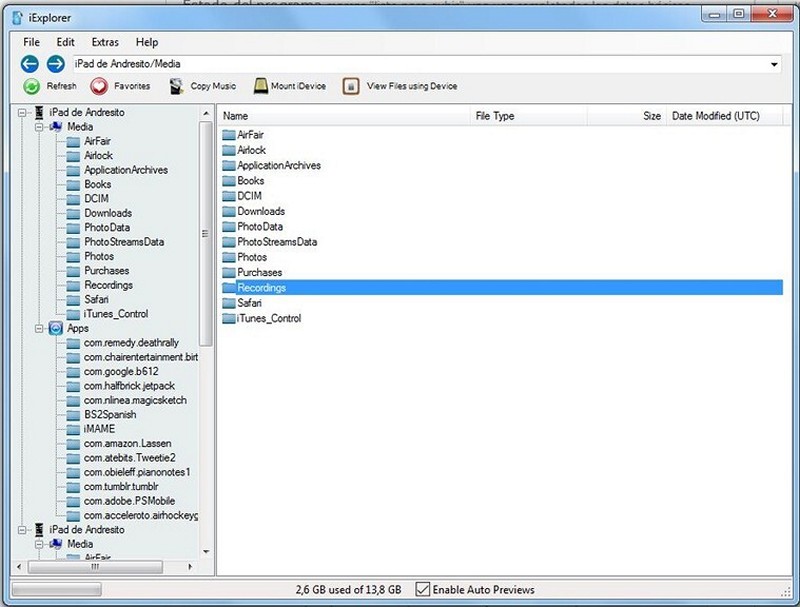iExplorer – Download for Windows

| Latest Version: | 4.2.8 |
| Platform: | Windows 7 and up |
| Author: | Official website |
| File size: | ~ 1 MB |
| License: | Free |
| Security level: | 100% Safe |
Have a look at your iPhone’s content with iExplorer.
If you have an iPhone, iPad or iPod you’ll have realized that Apple devices are great, but they are too close to software and you can only use them with iTunes and are difficult to browse. They don’t get on well with browsers and file explorers, but iExplorer lets you easily transfer music, movies, and playlists from any iPhone, iPod or iPad to your computer and iTunes.
Its user interface is quite efficient and allows you to view and save your photos, SMS, voicemail, address book contacts and even call histories.
Usually, if you plug it in your computer, you only can access photos, but if you install iExplorer, you’ll be able to use it as if it was a removable HD.
Delete pictures, add tracks and movies, move files and even use its memory as a common pen drive.
iExplorer is an extremely useful application that will make you see your Apple device – iPod Touch, iPhone or iPad- as a different device from now on. All the power of Apple with extra freedom.
Screenshots:Notes:
Requires Windows 7, 8, 10 or later and iTunes.
Also available: