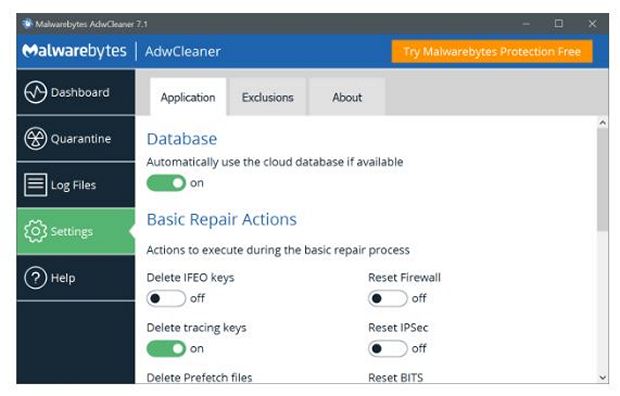AdwCleaner 8.0.9 – Download for Windows

| Latest Version: | 8.0.9 |
| Platform: | Minimum: Windows 7 |
| Author: | Official website |
| File size: | ~ 7 MB |
| License: | Free |
| Security level: | 100% Safe |
Get rid of any adware from your computer with AdwCleaner.
AdwCleaner is an easy-to-use security utility that allows you to get rid of all the adware on your computer within a matter of seconds by performing a quick scan.
The program detects and eliminates any adware, PUP/LPI (Potentially Unwanted Program), Toolbars, or Hijacker applications.
Without a doubt, the best thing about the program is its interface and how easy it is to use. And you don’t have to install anything–just double click on the application and start using it. Another click and you can free yourself from these unwanted programs and leave your computer spotless.
AdwCleaner is a program that considerably improves the security of your computer, as you will only have to download it and slide it on a USB drive to use it and get rid of any problem on your computer.
All things considered, AdwCleaner does a great job and if you ever find yourself in the situation where you need to urgently get rid of ads, toolbars and similar unwanted components, make sure you give this tool a try.
Screenshots:Notes:
What’s new:
New Features:
– Only ask for a reboot when needed rather than everytime after cleaning. It is now only required to rebo ot when an element cannot be quarantined without rebooting.
Changes:
– Remove the survey dialog to reduce the number of clicks.
– Update translations
– Update definitions to 2021.11.1
Bug-fixes:
– Allow Splashtop remote control to keep running while doing the cleanup.
Also available:
Rate this article
Thank you! 0 / 5. 0