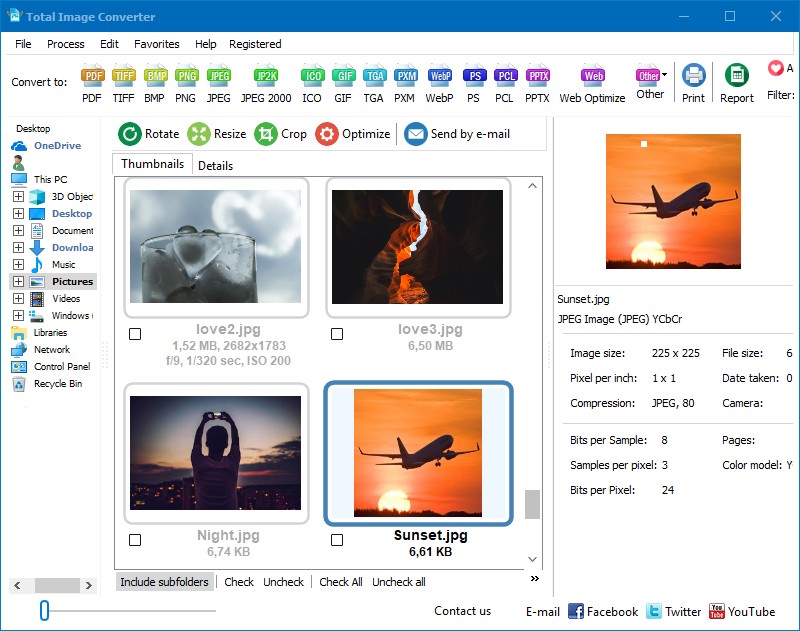Total Image Converter 8.2.0 – Download for Windows

| Latest Version: | 8.2.0 |
| Platform: | Minimum: Windows XP and up |
| Author: | Official website |
| File size: | ~ 37 MB |
| License: | Trial |
| Security level: | 100% Safe |
Convert, edit, and restore pictures in any format using just Total Image Converter.
Total Image Converter changes an image’s format, its size, TIFF files into small JPEG files, takes pictures for websites, and restores photos that are incompatible.
It supports a variety of formats, including the currently most used ones, like TIFF, JEPG, RAW, PNG, BMP, PSD, TGA, and many others. It also lets you add watermarks such as logos, comments, or dates.
It can convert, to your specifications, large quantities of images at the same time in bulk in addition to modifying the size, color resolution, it crops, flips and reflects the image.
Key Features include:
- Supports TIFF, JPEG, RAW, PNG, BMP, PSD, TGA, and many other image formats.
- Works incredibly fast with multi-threading technology.
- Resize and Crop tools.
- Watermarking function.
Overall, Total Image Converter is a small, handy tool that is simple to use, has a standard, albeit dated, interface and it does exactly what it says on the tin! If you are looking for a highly polished converter with numerous settings then steer clear. If you need to get the job done quickly and only need to convert your images, then you should give Total Image Converter a try.
Screenshots:Note:
What’s new:
– New version converts SR2 images to TIFF, JPEG and many other file types.
Also available: