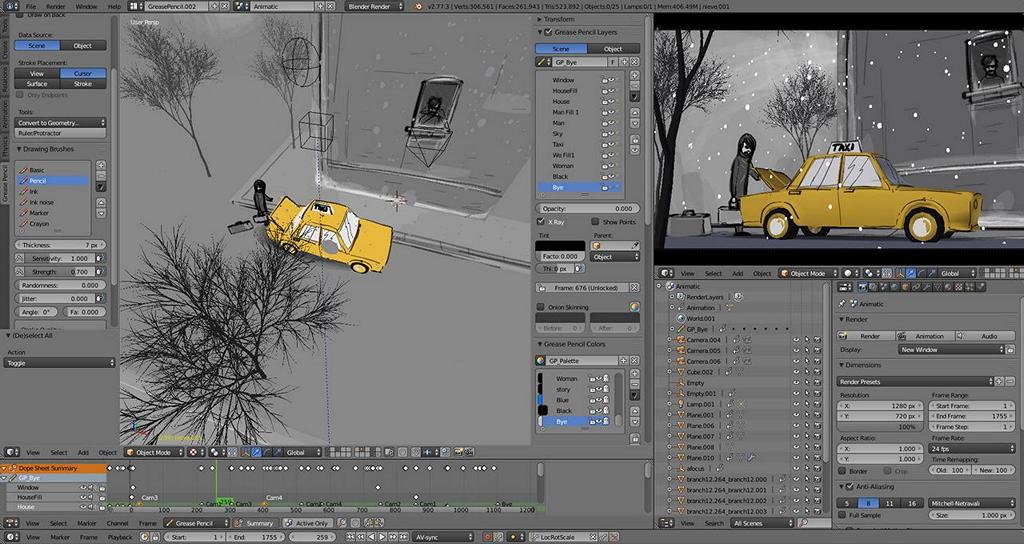Blender 4.0.2 – Download for Windows

| Latest Version: | 4.0.2 |
| Platform: | Minimum: Windows 8 64-bit |
| Author: | Official website |
| File size: | ~ 306 MB |
| License: | Free |
| Security level: | 100% Safe |
Blender is an excellent free 3D Modeling program.
Blender is a powerful development tool to create 3D images and animations, whose main advantage regarding other similar tools like a 3D studio or Maya is that this is a completely free application.
The program lets you model, render, texture, illuminate, animate, and post-produce any kind of three-dimensional scenes. Its complex interface lets you work with an endless amount of tools like primitive functions, NURBS curves…
Blender is compatible with most formats and standard programs like 3D Studio, Autodesk FBX, Collada, Wavefront, or Stl.
Maybe the main problem of this free tool is its high difficulty, which might make learning it quite complex. Without a doubt, it has a big user community and there are endless tutorials and examples on the internet. It’s being used by professional studios and they have even made video games and movies with it.
Each new version includes new tools and utilities to apply to our creations: flow simulator, special render filters, completely customizable physics engines, or combustion systems among others, which turns Blender into a versatile and complete software.
Screenshots:Note:
User Interface:
– Channel list background colors have moved from covering the entire background (making text hard to read) to a small rectangle. The channel background color is also more subtle and blends in better. As the feature now no longer causes hard to read text, the “Channel Group Colors” option in the preferences has been enabled by default.
– Improved drawing of locked FCurves.
– Multi Editing for FCurve modifiers.
– Support adjusting the number of samples used for FPS playback display in the preferences. (b150b47720)
– Rename “Bake Curve” to “Keys to Samples”.
– Rename “Sample Keyframes” to “Bake Keyframes”.
– Keep icons aligned when curves are baked.
Also available: