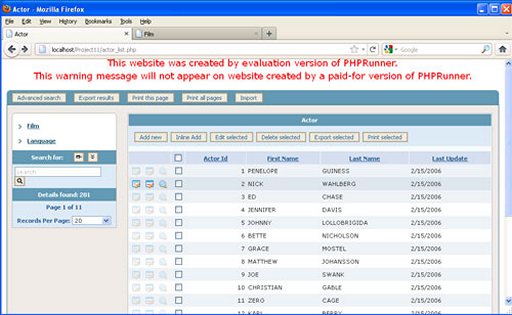| Latest Version: |
10.91 |
| Platform: |
Minimum: Windows XP and up |
| Author: |
Official website |
| File size: |
~ 214 MB |
| License: |
Trial |
| Security level: |
100% Safe |
|
|
|
|
|
Create PHP pages to modify the content of a database with PHP Runner
PHPRunner is your ultimate companion for simplifying PHP development. Whether you’re a seasoned developer or just starting, PHPRunner streamlines the process of creating data-driven web applications with its ready-made projects and templates, coupled with robust database support.
Guided by a wizard-based architecture, PHPRunner takes you through every step, from project inception to database connection. It seamlessly integrates with popular databases like MySQL, MS Access, Oracle, SQL Server, and more, ensuring versatility in your development environment.
Upon launch, you’re presented with a user-friendly window to kickstart your project. Choose from various templates like cars, classified info, events, jobs, knowledge bases, and news, or start with a blank slate. Connecting to your desired database, whether local or remote, is a breeze.
The left-side panel showcases all tables and provides access to views, reports, charts, and dashboards. PHPRunner’s database editor empowers you to work graphically, eliminating the need for extensive coding. Tasks like adding tables, configuring relationships, and manipulating data are simplified into intuitive button clicks. While the visual editor is your go-to for managing and syncing the database, PHPRunner also caters to those who prefer manual SQL script writing and execution.
PHPRunner transforms PHP development into an accessible, visual experience. Its user-friendly editor lets you preview changes, and with FTP support, you can effortlessly create custom designs based on templates. Connecting your application to a database and performing maintenance become seamless, allowing you to focus on building dynamic, data-driven PHP pages.
Frequently asked questions:
FAQ
- Is PHPRunner a framework?
- A Template is a framework that creates a themed web site much quicker and with less effort. You can think of a template as a starting point for your project. Each template includes PHPRunner project, pre-built web pages, and a script for creating tables in MySQL database.
- What is PHP software requirements?
-
Hardware Environment. Processor: x86 or x64. RAM : 512 MB (minimum), 1 GB (recommended) Hard disk: up to 200 MB of available space may be required. However, 50 MB free space is required in boot drive even if you are installing in other drive.
- What must be installed to run PHP?
- For the first and most common form, you need three things: PHP itself, a web server and a web browser. You probably already have a web browser, and depending on your operating system setup, you may also have a web server (e.g. Apache on Linux and macOS; IIS on Windows).
Screenshots:
Note:
What’s new:
– ‘calculate totals for all records’ now works with Inline Edit/Spreadsheet mode
– new design and new options in REST View/SQL View screens;
– field filters, option to clear a single filter. Filter is automatically cleared when all values are selected;
– REST API now accepts data in JSON format for add/edit operations;
– Login with Google moved to a new method. Old method became obsolete.
– fixed REST API returning extra fields;
– JavaScript API – add/remove Required validation now adds/removes the asterisk near the field name;
– fixed a few minor PHP 8.2 compatibility issues;
– Advanced Search page now works with multiple list/report/chart pages;
– fixed: pages with ‘AJAX search, pagination etc’ option displaying extra footer in dashboards;
– removed extra elements from login page when only OpenID/OKTA/Google etc provider enabled;
– Dynamic permissions – add group didn’t work properly when only OpenID login was enabled;
– fixed OneDrive, GoogleDrive file upload login expiring in 3 months. It should never expire now.
– fixed: REST API Connection – OAUTH 2.0 client_credentials method didn’t work properly with some APIs;
– you can now use SQL functions in the ‘Before Add/Edit’ events. Added new parameter $sqlValues;
– added new event – ProcessRecord for pre-processing values returned from database or REST API;
– Export to Excel now supports different national formats when exporting numbers, currency values;
– .NET – new event ‘C# Imports’ for adding ‘using’ directives;
– new option added to the List page – ‘Don’t show number of records (faster)’.
– REST View – added ‘Date format’ option to the field properties. Date values from REST API can now be used as dates in the application.
– fixed: made Edit as Date, Time with date/time picker fully compatible with Spreadsheet mode;
– Landing page option didn’t work properly with Two-factor authentication;
– Project logo can now be edited directly in Page Designer
Also available:
Choose Old Version of PHP Runner for Windows PC: