Retro Arch 1.9.0 – Download for Windows
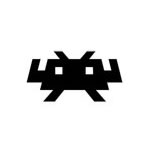
| Latest Version: | 1.9.0 |
| Platform: | Minimum: Windows Vista 64-bit |
| Author: | Official website |
| File size: | ~ 198 MB |
| License: | Free |
| Security level: | 100% Safe |
Retro Arch is the one emulator to emulate them all
Retro Arch is a special emulator that doesn’t just focus on a single console like Playstation or SuperNintendo. Instead, it tries to include all of the different types of consoles and games, and it can perfectly emulate thousands of games from different platforms.
The surprising list of consoles (including the emulator used, in parentheses,) that RetroArch can emulate includes PlayStation 1 (PCSX ReARMed), Super Nintendo (SNES9x Next), Nintendo Entertainment System (FCEUmm / NEStopia), GameBoy / GameBoy Color (Gambatte), GameBoy Advance (VBA Next), Arcade (Final Burn Alpha), Neo Geo Pocket Color (Mednafen NGP), Virtual Boy (Mednafen VB), Sega Genesis/Mega Drive (Genesis Plus GX), Sega Master System/Sega Game Gear (Genesis Plus GX), Sega CD / Mega CD (Genesis Plus GX), PC Engine / PC Engine CD (Mednafen PCE Fast), WonderSwan Color / Crystal (Mednafen Wonderswan).
As if the complete catalogs of all of these video game consoles weren’t enough, RetroArch Android also allows you to perfectly emulate Doom 1, Doom 2, Ultimate Doom and Final Doom. The reason is that you can’t be king of the emulators without emulating Doom.
However, RetroArch doesn’t come with the ROM of any video game. The emulators do come in a series of Libretto folders, but you will have to download the ROMs separately from any other webpage.
Retro Arch is by far the most full-featured emulator out there. Other emulators can offer you access to the catalogs of one or two different consoles, but RetroArch can potentially emulate thousands and thousands of games.
Screenshots:Notes:
What’s new:
– Fix Fixed the offset navigation on the one-page docs with a sticky header.
– 3DS Fix C-Stick y-axis inversion.
– 3DS Update all icon/banner images.
– Android Implemented multi-touch touchscreen support.
– BLISS-BOX Add 4 new pad types from firmware 3.0
– COMMON Add optional ‘on-demand’ thumbnail downloads
– COMMON Add new playlist-based thumbnail downloader. Hide the legacy thumbnail pack version by default.
– COMMON Show license per core (if available) inside ‘Load Core’
– COMMON Add option to load content from (and dump) CD-ROM discs.
– COMMON New core options interface, allows for localization, sub-labels and more.
– COMMON Re-enable ‘–logfile’ command-line option.
– COMMON Default playlist core association is now stored as metadata inside each playlist.
– COMMON Fix playlist format detection.
– COMMON When saving core option overrides, only include settings for the current core.
– COMMON Favorites playlist size can now be set independently of content history size. Values can be set from 0-999, or ‘-1’ for unlimited (99999).
– COMMON Prevent adding new items to favorites when a playlist is full (old entries are no longer overwritten).
– COMMON Prevent loading content with cores that require an incompatible graphics API version from the current one.
– CPU FILTERS Add Scanline2x filter.
– GAMECUBE Add default video/audio filter directories
– GL1 Ignore alpha in core video fixes XRGB8888 rendering in some cores.
– GLCORE Don’t hardcode shader cross-compilation target version but poll it. glcore would always only use the minimum target shader version, i.e. GLSL ES 3.00 for OpenGL ES 3.0+ or GLSL 1.50 for OpenGL 3.2+
– D3D10/11/12 SLANG – Added “FrameDirection” slang semantic. Works fine with the braid-rewind shader, not entirely perfect with D3D12 though.
– D3D10/11/12 Add option to select which GPU to render with.
– D3D10/11 Fix maintaining aspect ratio when resizing a window.
– GLCORE SLANG – Added “FrameDirection” slang semantic.
– INPUT Menu toggle hotkey can now be bound to another keyboard key and it will toggle properly.
– IOS Correctly centers the screen on the iPhone X landscape.
– IOS Implemented multi-touch touchscreen support.
– LOCALIZATION Update Korean translation.
– LOCALIZATION Update Japanese translation.
– LOCALIZATION Update Portuguese Brazilian translation.
– LOCALIZATION Update Polish translation.
– LOCALIZATION Update Turkish translation.
– MENU WIDGETS – All widgets are now properly cleaned up, fixing the frozen widgets bug when loading/closing content.
– MENU WIDGETS – Widgets are now drawn above the overlay with OpenGL and Vulkan
– MENU WIDGETS – Fine-tune progress bar colors
– MENU WIDGETS – Fix longstanding menu display issues on Mali400 GPUs (on ARM hardware, SBCs, and mobile phones/tablets).
– MENU Fix Record -> Streaming Quality, and Record -> Recording Threads settings.
– MENU Fix history playlist navigation after running content.
– MENU Menu entry performance optimizations.
– MENU Add option to show ‘remove playlist entry’ only on history/favorites…
– MENU Overhaul content ‘Information’ menu display.
– MENU Add new ‘Playlist Management’ submenu. Allows default core associations to be set (via the dropdown list), and all existing associations to be reset.
– MENU Add ‘Set Core Association’ option to Quick Menu.
– MENU Add option to remain in the menu after saving/loading states.
– MENU Ensure that displayed thumbnails are always refreshed correctly after selecting ‘Download Thumbnails’ from Quick Menu.
– MENU OZONE – added to PS3.
– MENU OZONE – Fix regression in 1.7.7 – OSX/macOS – was unable to start it.
– MENU OZONE – Fix sublabel spacing.
– MENU XMB – Add menu animation settings.
– MENU XMB – Add optional thumbnail scaling.
– MENU XMB – Fix display of long sub-labels. Text that would exceed the display area now scrolls line-by-line.
– MENU XMB/OZONE – Add optional thumbnail scaling.
– MENU QT/WIMP – Path selector fixes.
– MENU RGUI – Enable playlist display on platforms without database support.
– METAL/SLANG Added “FrameDirection” slang semantic.
– NetBSD Audio is now the default audio driver.
– NetBSD Fix a segfault when starting RetroArch with an empty configuration file and LANG unset in the environment.
– OSD OSD is now drawn above the overlay with Vulkan.
– OSX Fix regression with Cocoa GL – shader / preset loading was getting stuck in an infinite loop.
– RECORD Fix Twitch streaming.
– SCALER Fix SSE2 path for ARGB/BGRA -> BGR24 – should fix screenshots being taken for XRGB888 (viewport).
– SCANNER Skip all databases with incompatible file extensions, whether the content is inside an archive or not.
– SCANNER Fix hangs on empty files inside archives.
– VULKAN SLANG: Added “FrameDirection” slang semantic.
– VULKAN Add option to select which GPU to render with.
– WII Add default video/audio filter directories.
– WII Fix RGUI display corruption.
– WII Fix HID joypad drivers.
– WII Add optional overscan correction.
– WII Fix recursive path_mkdir() operations.
– WII Add widescreen RGUI support.
– WIIU SLANG – Added “FrameDirection” slang semantic.
– X11 Add non-evdev keycodes to fix keyboard input on non-Linux systems with X11.
– X11 UDEV – Mouse pointer should work now in an X11 environment with no Display.
Also available:







