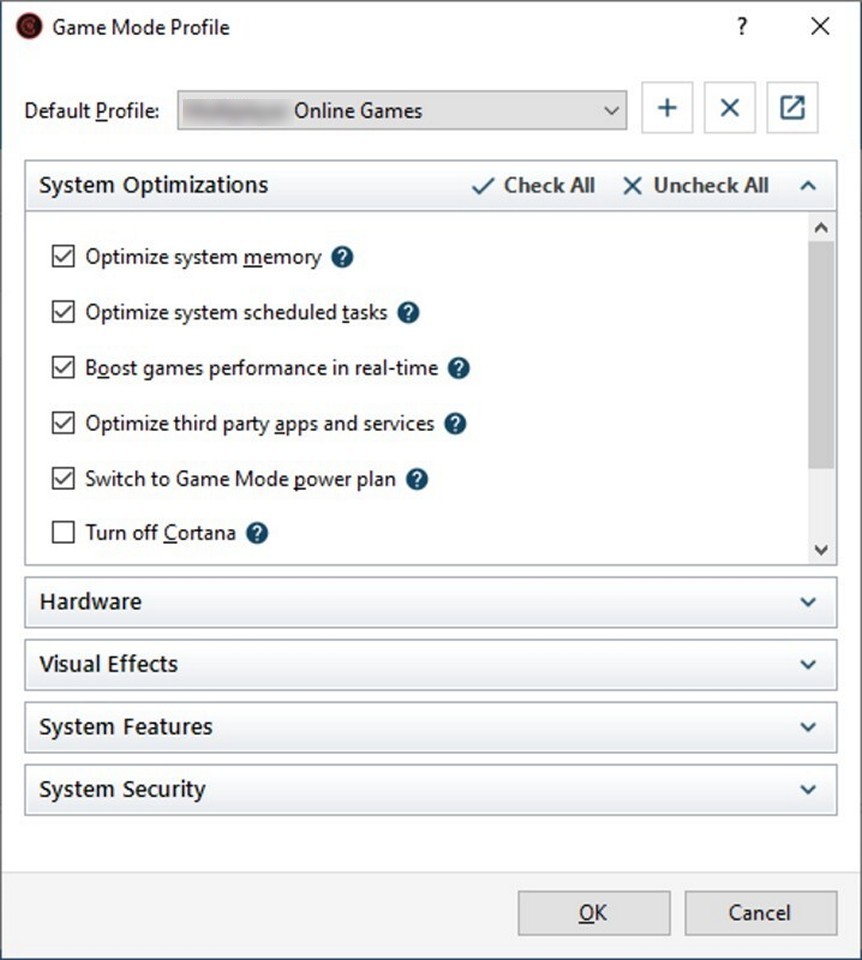Game Fire 6.4.3301 – Download for Windows

| Latest Version: | 6.4.3301 |
| Platform: | Minimum: Windows XP |
| Author: | Official website |
| File size: | ~ 11 MB |
| License: | Free/GNU |
| Security level: | 100% Safe |
The easiest way to add speed to your games is with the Game Fire software
Game Fire is an app that helps you improve your videogames’ performance with just one click.
Using this app is super easy: first, you have to define the parameters that you want your ‘gaming mode’ to have. By doing so, you can deactivate a series of Windows features that take up memory and that you don’t need while you’re playing.
The program also comes with a game defragmenter, which speeds up loading and running time of games and programs by rearranging files stored on the disk to occupy contiguous locations. To perform this task, you can simply choose the directories where you want the app to work.
Once you’ve configured your gaming mode to meet your needs, you just need to click on it to activate it. After that step, the program window minimizes in the system and you just need to click it again to deactivate it.
Game Fire is a relatively useful app that can improve the game’s performance. However, be warned that you can’t always appreciate the frame rate changes.
The bottom line is that Game Fire is a great tool that can come in handy especially if you spend a lot of time playing video games. Less experienced users shouldn’t have any troubles while installing and customizing this program, thanks to its intuitive layout.
Screenshots:Notes:
What’s new:
– The new modern UI design
– Added support for TLS v1.2
– Added an option to optimize Microsoft Cortana
– Added an option to optimize Windows Defender
Also available: