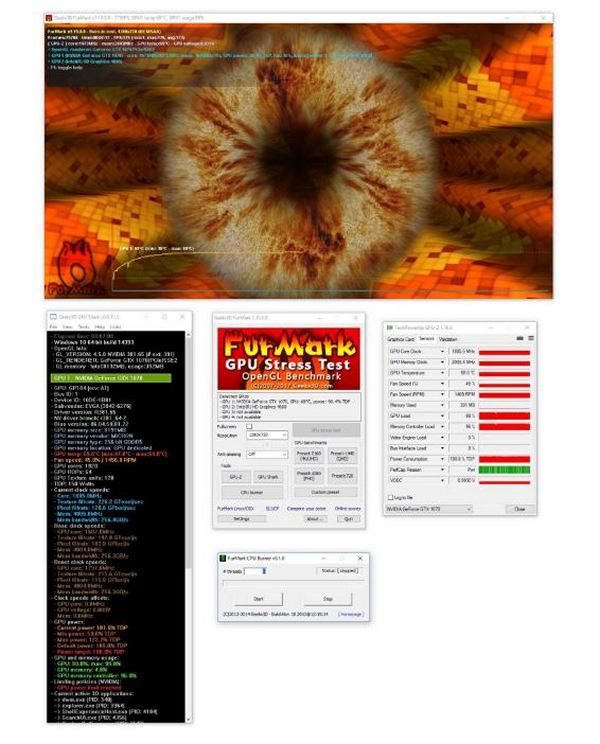FurMark 1.21.1.0 – Download for Windows

| Latest Version: | 1.21.1.0 |
| Platform: | Minimum: Windows 7 |
| Author: | Official website |
| File size: | ~ 10 MB |
| License: | Free |
| Security level: | 100% Safe |
Test out your video card with various analytical tests using FurMark
If your video card supports OpenGL 2.0, FurMark is an app for Windows that can test its performance using tests based on quality generating algorithms.
The algorithms used by this tool are optimized to heat the GPU (graphics processing unit) and test its stability and resistance to extreme situations.
This tool allows you to select the resolution of the test if it will do it based on time or by frame and if it will use MSAA (Multisample anti-aliasing).
Some video card models compatible with FurMark are NVIDIA Geforce 5,6,7,8 and later; ATI Radeon 9600 or later; and the S3 Graphics Chrome 400 Series or later.
Taking everything into consideration, we can say that FurMark is a reliable tool you can use to get a glimpse of your video card’s full potential. The interface gets you quickly up and running, while the results can fully provide info you need whether you want to upgrade your system or just want to see how well a new one performs.
Screenshots:Notes:
What’s new:
– added the display of GPU-Z Power Consumption and Chip Power Draw (AMD) in Watts.
– updated GPU-Z sensor name: “VDDC” -> “GPU Voltage”.
– updated: GPU-Z 2.30
– Log file back in FurMark’s folder.
Also available: