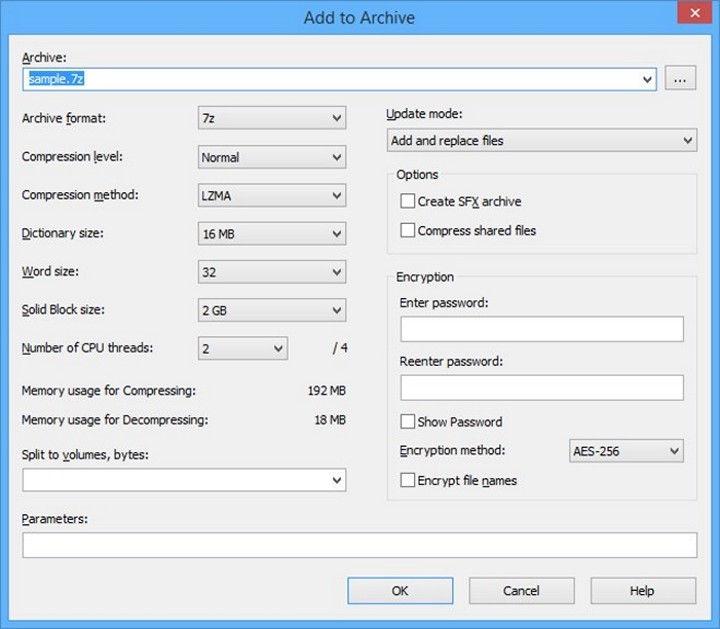7-Zip 23.01 – Download for Windows

| Latest Version: | 23.01 |
| Platform: | Minimum: Windows XP and up |
| Author: | Official website |
| File size: | ~ 1 MB |
| License: | Free / GNU |
| Security level: | 100% Safe |
7-Zip Review: Effortlessly Compress and Extract Files for Free.
7-Zip is a versatile and powerful file compression tool that simplifies the process of compressing and extracting files. With its user-friendly interface and wide range of supported file formats, 7-Zip has become a go-to choice for individuals seeking a reliable and free solution for managing their archives. In this review, we’ll explore the key benefits that make 7-Zip an essential tool for file compression and extraction.
7-Zip makes file compression and extraction a breeze. Whether you need to compress multiple files into a single archive or extract files from an existing archive, 7-Zip offers a straightforward and intuitive interface that caters to users of all levels. With just a few clicks, you can compress and extract files effortlessly, saving time and storage space.
One of the notable advantages of 7-Zip is its broad range of supported file formats. It can handle popular formats such as ZIP, RAR, TAR, GZIP, and more. This versatility allows you to work with various types of archives, making 7-Zip a versatile solution for managing your files.
7-Zip’s compression algorithms are highly efficient, ensuring that your files are compressed to their smallest possible size without compromising quality. Whether you’re compressing documents, images, or multimedia files, 7-Zip delivers excellent compression ratios, allowing you to save valuable storage space on your computer or external drives.
The extraction process with 7-Zip is equally straightforward. You can easily extract files from compressed archives with a few clicks, preserving the integrity and structure of the original files. 7-Zip also supports password protection, allowing you to secure your archives with encryption to protect sensitive information.
What sets 7-Zip apart is its open-source nature. Being an open-source compression tool, 7-Zip is constantly updated and improved by a community of developers, ensuring that you have access to the latest features and bug fixes. Moreover, 7-Zip is completely free to use, making it an accessible and budget-friendly choice for all users.
In conclusion, 7-Zip is a powerful and user-friendly file compression and extraction tool that simplifies the management of your archives. With its wide range of supported formats, efficient compression algorithms, and password protection capabilities, 7-Zip provides a reliable solution for compressing and extracting files. Best of all, it’s free to use, making it an indispensable tool for individuals seeking a cost-effective and efficient file compression solution.
Screenshots:Notes:
What’s new:
– The page “Language” in 7-Zip’s menu Tools/Options now shows information about selected translation, including the number of translated lines.
– Some bugs were fixed.
Also available: